In this AXLR8 FAQ section we collect some questions that often get asked by clients. If you cannot find the subject you need, please try the search function (top RHS) or click on te headings below to expand them. Also, try the courses link for training videos. Failing that, AXLR8 have a helpdesk for client support with trained consultants available during office hours.

Please also see our definitions page for some useful workforce management buzzwords!
Application Forms
5 year employment history is required in BS7858 Vetting for many regulated jobs. Secuirty, airports and care are examples.
If an applicant cannot recall all the dates or employment details then they can request this from HMRC. Please note, this could take up to 14 days to arrive.
Option 1. Apply online
https://www.gov.uk/guidance/hmrc-subject-access-request
- Go to www.gov.uk
- Search for HMRC subject access request
- Tap the link that is under how to get your requests and apply for a SAR online
- Complete with full information and submit
Apply by email – Please ensure you are emailing info.sars@hmrc.gsi.gov.uk and that you are providing all the information below
- Full name (including middle names)
- DOB (DD/MM/YYYY)
- National insurance number (AA 00 00 00 A)
- Full current address (including postcode)
- Any previous addresses (if you have moved in the last five years to your current address, please provide your previous address that you lived in)
- What years you are applying for (please ensure you request a full five years from the date you are applying. If the date today is 01/02/2025, please request from 2020 until 2025)
- Reason to why you are applying, for example; you are applying for a position at Happy Town and a five-year history check is mandatory for you to begin work with us.
Option 2. Apply by phone
Call HM Revenue on 0300 200 3300, provide all your details and ask for a five year employment history letter which you will receive by post.
Candidate Journey
You can plug this into your application process. Simply use the Employment History Question type in AXLR8 AFB (Application Form Builder).
Integrated with BS7858 in the AXLR8 Vetting module?
Then the details will go straight into the BS7858 vetting section and the emails and can be used to auto launch the reference letters to obtain confirmations of the facts from previous employers.
You will need access to the Admin menu, then click on Application Form Builder. If you cannot see the link to the Admin menu on the left hand side, please request access from your System Administrator.
There are many tools for doing this in AXLR8. Let us look at three examples.
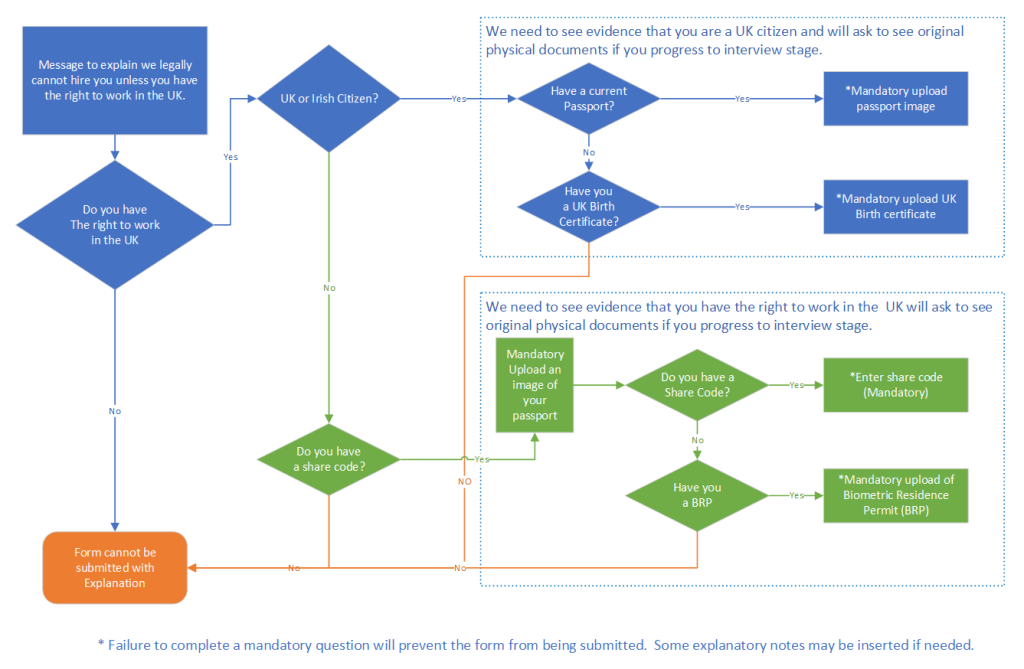
Application Form
Using AXLR8 Application Form Builder (AFB) you can create conditional questions. These can be made to follow the logic shown in this flowchart.
Vetting Workshop
Using AXLR8 Vetting to support your BS7858 process you can collect and approve all the data you need including:
- Proof of ID
- Proof of Address
- Confirmation correspondence from 5 years employment history
- Visas and other BRP and work documents
- SIA badge checks
- Others.
The original documents s should be checked and authenticated by a qualified vetting manager
Online Checks with Rightcheck
Checking online is integrated with AXLR8 using the Rightcheck service. It works seamlessly within the AXLR8 Job Application Journey. There are more details in this article.
Feel free to contact your Support consultant if you do not find your answers in FQ or enough training material. Also, get in touch with your account manager if you have not purchased the modules listed above.
Once you have run through all your selection procedures and wish to add a member of staff to your “staff bank” for shifts, you simply find their record and
- press “Promote to staff”
or
- set the JAS (Job Application Status) to a hired value as determined by your company.
then the person becomes “Staff”.
They may never actually work for you or get paid at this stage but they will have access to the Staff Portal and they can be booked for shifts and events and be able to add and update certain details in their own staff records.
At a point in your staff acquisition and selection process, you will make a decision to offer them employment and eventually hire them. We call this process “Promote to staff”. In some AXLR8 ATS systems with a high vetting requirement, the link may also be called “Invite to Interview” or similar in companies in a regulated industry with high vetting standards. Examples include security staffin, the care sector and airports.
What happens when I promote somone to staff?
Their employee record is set up and they get their welcome, offer letter explaining any further information required for acceptance/payroll and vetting processes as well as access to the AXLR8 Staff app.
Further details on the promote to staff automation.
Collecting further details post-hiring
Some employers may decide to collect certain information of a private nature after the decision to hire.
AXLR8 provides many options for this and any continual staff details updates required. The main tools are:
- AFB (AXLR8’s Application Form Builder)
- AXLR8 Vetting Module (which is for managing your BS7858 compliance) and
- the AXLR8 Staff app (also available as a web portal)
Further details on collecting data following job offer or hired stage
How to add a final message on an AppForm? Adding a thank you/completion message on AXLR8 is simple. Adding a completion message is a great way to set expectations for candidates. We recommended that All AppForms have a completion message.
Step 1 – Go to the Application Form Builder on you WebFastrack.
Step 2 – Select the Application Form that you wish to edit.
Step 3 – Go to the App form completed page
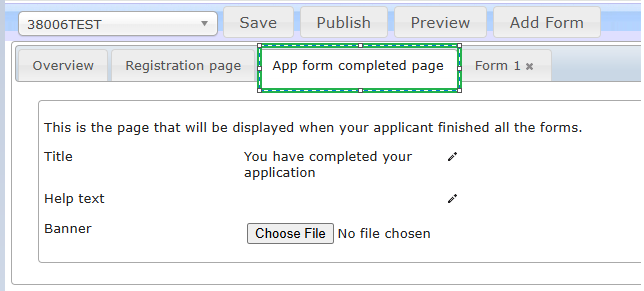
Step 4 – Select the edit pencil in the same row as title to edit the message.
Stage 5 – If you wish to add additional help text, repeat step but in line with Help text.
Stage 6 – Save and republish. If you’re unsure on how to republish, please see this FAQ.
The act of publishing an Application Form is straightforward, just save the application form and select the ‘Publish’ Button. Once the application form is published, you can use the ATS to automatically publish the form to your chosen media sites, or manually post the links yourself. However, there are some points to consider before publishing your appform.
1 – Does your application from have a unique tag? It is vital that each application form you create on your system has a unique tag. Without each individual form having its own tag, you will most certainly experience errors as the system will not know which form the applicant is completing.
2 – Has the form been thoroughly tested by the team? At AXLR8 we recommend that before an application form is published, a minimum of three people have put it through a rigorous testing procedure. To watch out for are;
- Are multi-row questions set up correctly?
- Do the answers to conditional question lead to the correct set of questions?
- Are there any grammatical errors?
3 – Which link to share on your website? At the bottom of the overview page, you’ll see two ‘Click Here’ options. The first one contains a Registration and Login Page, which will allow applicants to create a new applicant login to the system. The second link only allows applicants to continue from a previous Application. This means that they would have had to complete a stage one application form to complete the new form that you’re publishing.
Once all these steps have been completed, you will be ready to publish your new AXLR8 application form!
AXLR8 provides many options for collecting further information during employment. You can continue to update staff details when required.
The main tools which may be used, in combination or alone, are:
- AFB (AXLR8’s Application Form Builder)
- AXLR8 Vetting Module (which is for managing your BS7858 compliance) and
- the AXLR8 Staff app (also available as a web portal).
Second Application form
Once hired, you may send staff to a secondary form built using AFB . This may ask for details for payroll and the completion of the form may be set up for the applicant a condition of employment. It is sometimes called the “Job Offer Acceptance” form. That is because it contains the job contract and one or more acceptance confirmations. It may contain requests for bank details and other information you that is inappropriate at an earlier stage in the candidate journey.
In regulated industries such as Care sector, Security, Airside staffing, your Vetting procedures may also be carrying on for a period using a standard such as BS7858. In security agencies, BS7858 vetting can carry on for 12 weeks whilst the staff are working on shifts.
Staff App or Staff Portal
Your company’s AXLR8Staff App (or staff web portal) allows the addtion and up date of information by the staff member.
If some details were not collected during the employment selection process, the staff member may also add them through the App or Staff Portal. These details may include payroll details, bank account details, date of birth, rights to work information. It may be that your business needs to see originals of documents as part of your process and, in that case, the HR team can upload scans/pictures of them and sign them off online.
You can find more detail here.
What Lookup type should I use? Within the AXLR8 Staffing System, there are multiple lookup types which each have a different function. There are the following look up types: Text, Whole Number, Number, Date, Yes/No and Memo. Each manages a different type of data.
Text
This is perfect for when you want to store short worded answers, such as their preferred working location or first pet’s name for security reasons.
Whole Number
A whole number is an integer (not a decimal). 2 or 333 or 145 are examples.
Number
Is a lookup where the number can contain a digit(s) after the decimal point e.g. 11.75.
Yes/No
A Yes/No field only allows for those specific answers. If you’re creating an application form and are looking to use conditional sections (“Do you have a UK Driving Licence?”, “Do you have the right to work in the UK?, etc.) You can use these for branch logic.
Date
This does what it says on the tin. It’s a simple date picker. However, it can be customised easily within the set up of the Lookup. If it is for a Date of Birth, you can set a date range to exclude under 18s. To set the date range (As standard it’s 7 years ago and 7 years ahead). Please see here for how to change the date range.
Memo
A memo is a larger text field. Within a memo you can store more in-depth notes on the staff member. Here are some examples. It can be an answer to the question: “Why do you want to join our company?” It can also be for medical history or criminal offence details.
When creating an Application Form for the first time, it’s important to know which type of question you should use for each question. In AXLR8 Application Form Builder there are 5 types of question that you’re able to ask; Lookup, Field, File, Multi-Row and Other, depending on the data you are requesting in the applicant’s answer. Definitions of each question type are listed below.
Lookup – a lookup is a field that is personal to your business. You can create new lookups at any point by heading over to Lookup Admin.
Field – a field question is requesting data that comes as standard in every Staffing system. This will be common personal data on the staff member. Examples of Fields are; Mobile number, Address details, Title.
File – any file you would like to ask a staff member to upload i.e. image/file/document. The file type will need to be defined in order for the data to be stored in the correct place. Examples of file types include; Staff Image (this would be used for a headshot/thumbnail) , Staff Document (this could be a copy of their passport) and Proof of Address (essential for vetting).
Multi-row – a multi-row is a type of question requesting applicants to upload multiple groups of data. This may be: Next of Kin, Address History or Employment History. With multi-rows, as well as other types of Fields, you are able to set a minimum requirement. For example, you may specifically require 5 years of Employment and Address History or you require two Emergency contacts (Next of Kin). To set a required amount, you need to click on the cog which is displayed once you have inserted the question.
Other – In this section, only custom question types that have been developed for your business are displayed. These tend to contain custom formatting that can be created for you. If you would like to learn more about custom formatting, please contact your Account manager.
AXLR8 Staff app
Once you have run through all your selection procedures and wish to add a member of staff to your “staff bank” for shifts, you simply find their record and
- press “Promote to staff”
or
- set the JAS (Job Application Status) to a hired value as determined by your company.
then the person becomes “Staff”.
They may never actually work for you or get paid at this stage but they will have access to the Staff Portal and they can be booked for shifts and events and be able to add and update certain details in their own staff records.
At a point in your staff acquisition and selection process, you will make a decision to offer them employment and eventually hire them. We call this process “Promote to staff”. In some AXLR8 ATS systems with a high vetting requirement, the link may also be called “Invite to Interview” or similar in companies in a regulated industry with high vetting standards. Examples include security staffin, the care sector and airports.
What happens when I promote somone to staff?
Their employee record is set up and they get their welcome, offer letter explaining any further information required for acceptance/payroll and vetting processes as well as access to the AXLR8 Staff app.
Further details on the promote to staff automation.
Collecting further details post-hiring
Some employers may decide to collect certain information of a private nature after the decision to hire.
AXLR8 provides many options for this and any continual staff details updates required. The main tools are:
- AFB (AXLR8’s Application Form Builder)
- AXLR8 Vetting Module (which is for managing your BS7858 compliance) and
- the AXLR8 Staff app (also available as a web portal)
Further details on collecting data following job offer or hired stage
AXLR8 provides many options for collecting further information during employment. You can continue to update staff details when required.
The main tools which may be used, in combination or alone, are:
- AFB (AXLR8’s Application Form Builder)
- AXLR8 Vetting Module (which is for managing your BS7858 compliance) and
- the AXLR8 Staff app (also available as a web portal).
Second Application form
Once hired, you may send staff to a secondary form built using AFB . This may ask for details for payroll and the completion of the form may be set up for the applicant a condition of employment. It is sometimes called the “Job Offer Acceptance” form. That is because it contains the job contract and one or more acceptance confirmations. It may contain requests for bank details and other information you that is inappropriate at an earlier stage in the candidate journey.
In regulated industries such as Care sector, Security, Airside staffing, your Vetting procedures may also be carrying on for a period using a standard such as BS7858. In security agencies, BS7858 vetting can carry on for 12 weeks whilst the staff are working on shifts.
Staff App or Staff Portal
Your company’s AXLR8Staff App (or staff web portal) allows the addtion and up date of information by the staff member.
If some details were not collected during the employment selection process, the staff member may also add them through the App or Staff Portal. These details may include payroll details, bank account details, date of birth, rights to work information. It may be that your business needs to see originals of documents as part of your process and, in that case, the HR team can upload scans/pictures of them and sign them off online.
You can find more detail here.
BS7858
5 year employment history is required in BS7858 Vetting for many regulated jobs. Secuirty, airports and care are examples.
If an applicant cannot recall all the dates or employment details then they can request this from HMRC. Please note, this could take up to 14 days to arrive.
Option 1. Apply online
https://www.gov.uk/guidance/hmrc-subject-access-request
- Go to www.gov.uk
- Search for HMRC subject access request
- Tap the link that is under how to get your requests and apply for a SAR online
- Complete with full information and submit
Apply by email – Please ensure you are emailing info.sars@hmrc.gsi.gov.uk and that you are providing all the information below
- Full name (including middle names)
- DOB (DD/MM/YYYY)
- National insurance number (AA 00 00 00 A)
- Full current address (including postcode)
- Any previous addresses (if you have moved in the last five years to your current address, please provide your previous address that you lived in)
- What years you are applying for (please ensure you request a full five years from the date you are applying. If the date today is 01/02/2025, please request from 2020 until 2025)
- Reason to why you are applying, for example; you are applying for a position at Happy Town and a five-year history check is mandatory for you to begin work with us.
Option 2. Apply by phone
Call HM Revenue on 0300 200 3300, provide all your details and ask for a five year employment history letter which you will receive by post.
Candidate Journey
You can plug this into your application process. Simply use the Employment History Question type in AXLR8 AFB (Application Form Builder).
Integrated with BS7858 in the AXLR8 Vetting module?
Then the details will go straight into the BS7858 vetting section and the emails and can be used to auto launch the reference letters to obtain confirmations of the facts from previous employers.
There are many tools for doing this in AXLR8. Let us look at three examples.
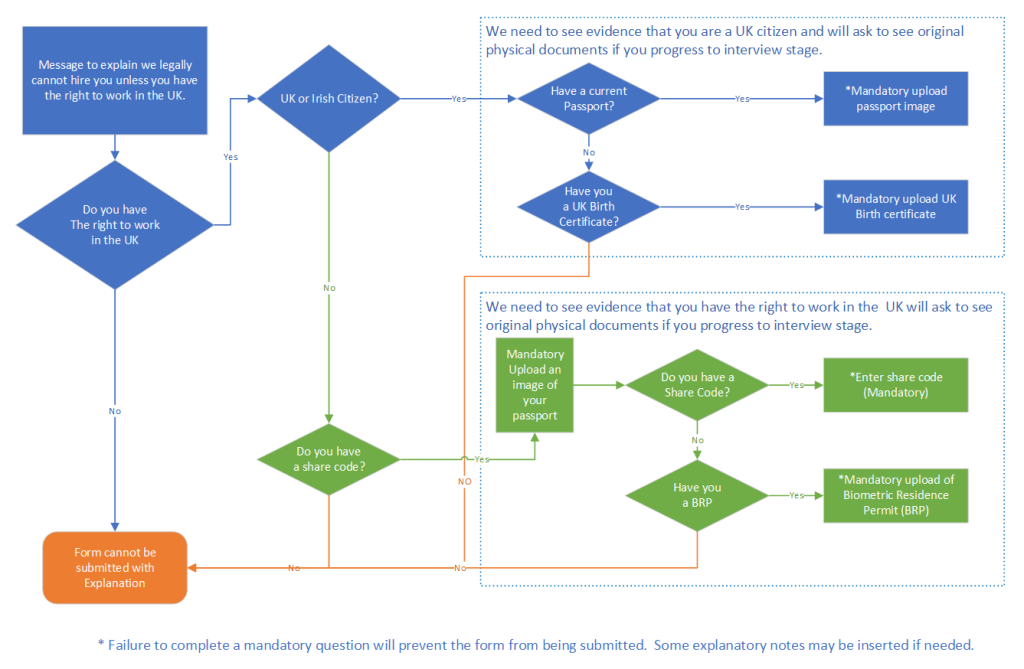
Application Form
Using AXLR8 Application Form Builder (AFB) you can create conditional questions. These can be made to follow the logic shown in this flowchart.
Vetting Workshop
Using AXLR8 Vetting to support your BS7858 process you can collect and approve all the data you need including:
- Proof of ID
- Proof of Address
- Confirmation correspondence from 5 years employment history
- Visas and other BRP and work documents
- SIA badge checks
- Others.
The original documents s should be checked and authenticated by a qualified vetting manager
Online Checks with Rightcheck
Checking online is integrated with AXLR8 using the Rightcheck service. It works seamlessly within the AXLR8 Job Application Journey. There are more details in this article.
Feel free to contact your Support consultant if you do not find your answers in FQ or enough training material. Also, get in touch with your account manager if you have not purchased the modules listed above.
Once you have run through all your selection procedures and wish to add a member of staff to your “staff bank” for shifts, you simply find their record and
- press “Promote to staff”
or
- set the JAS (Job Application Status) to a hired value as determined by your company.
then the person becomes “Staff”.
They may never actually work for you or get paid at this stage but they will have access to the Staff Portal and they can be booked for shifts and events and be able to add and update certain details in their own staff records.
At a point in your staff acquisition and selection process, you will make a decision to offer them employment and eventually hire them. We call this process “Promote to staff”. In some AXLR8 ATS systems with a high vetting requirement, the link may also be called “Invite to Interview” or similar in companies in a regulated industry with high vetting standards. Examples include security staffin, the care sector and airports.
What happens when I promote somone to staff?
Their employee record is set up and they get their welcome, offer letter explaining any further information required for acceptance/payroll and vetting processes as well as access to the AXLR8 Staff app.
Further details on the promote to staff automation.
Collecting further details post-hiring
Some employers may decide to collect certain information of a private nature after the decision to hire.
AXLR8 provides many options for this and any continual staff details updates required. The main tools are:
- AFB (AXLR8’s Application Form Builder)
- AXLR8 Vetting Module (which is for managing your BS7858 compliance) and
- the AXLR8 Staff app (also available as a web portal)
Further details on collecting data following job offer or hired stage
AXLR8 provides many options for collecting further information during employment. You can continue to update staff details when required.
The main tools which may be used, in combination or alone, are:
- AFB (AXLR8’s Application Form Builder)
- AXLR8 Vetting Module (which is for managing your BS7858 compliance) and
- the AXLR8 Staff app (also available as a web portal).
Second Application form
Once hired, you may send staff to a secondary form built using AFB . This may ask for details for payroll and the completion of the form may be set up for the applicant a condition of employment. It is sometimes called the “Job Offer Acceptance” form. That is because it contains the job contract and one or more acceptance confirmations. It may contain requests for bank details and other information you that is inappropriate at an earlier stage in the candidate journey.
In regulated industries such as Care sector, Security, Airside staffing, your Vetting procedures may also be carrying on for a period using a standard such as BS7858. In security agencies, BS7858 vetting can carry on for 12 weeks whilst the staff are working on shifts.
Staff App or Staff Portal
Your company’s AXLR8Staff App (or staff web portal) allows the addtion and up date of information by the staff member.
If some details were not collected during the employment selection process, the staff member may also add them through the App or Staff Portal. These details may include payroll details, bank account details, date of birth, rights to work information. It may be that your business needs to see originals of documents as part of your process and, in that case, the HR team can upload scans/pictures of them and sign them off online.
You can find more detail here.
Payroll
Once you have run through all your selection procedures and wish to add a member of staff to your “staff bank” for shifts, you simply find their record and
- press “Promote to staff”
or
- set the JAS (Job Application Status) to a hired value as determined by your company.
then the person becomes “Staff”.
They may never actually work for you or get paid at this stage but they will have access to the Staff Portal and they can be booked for shifts and events and be able to add and update certain details in their own staff records.
At a point in your staff acquisition and selection process, you will make a decision to offer them employment and eventually hire them. We call this process “Promote to staff”. In some AXLR8 ATS systems with a high vetting requirement, the link may also be called “Invite to Interview” or similar in companies in a regulated industry with high vetting standards. Examples include security staffin, the care sector and airports.
What happens when I promote somone to staff?
Their employee record is set up and they get their welcome, offer letter explaining any further information required for acceptance/payroll and vetting processes as well as access to the AXLR8 Staff app.
Further details on the promote to staff automation.
Collecting further details post-hiring
Some employers may decide to collect certain information of a private nature after the decision to hire.
AXLR8 provides many options for this and any continual staff details updates required. The main tools are:
- AFB (AXLR8’s Application Form Builder)
- AXLR8 Vetting Module (which is for managing your BS7858 compliance) and
- the AXLR8 Staff app (also available as a web portal)
Further details on collecting data following job offer or hired stage
AXLR8 provides many options for collecting further information during employment. You can continue to update staff details when required.
The main tools which may be used, in combination or alone, are:
- AFB (AXLR8’s Application Form Builder)
- AXLR8 Vetting Module (which is for managing your BS7858 compliance) and
- the AXLR8 Staff app (also available as a web portal).
Second Application form
Once hired, you may send staff to a secondary form built using AFB . This may ask for details for payroll and the completion of the form may be set up for the applicant a condition of employment. It is sometimes called the “Job Offer Acceptance” form. That is because it contains the job contract and one or more acceptance confirmations. It may contain requests for bank details and other information you that is inappropriate at an earlier stage in the candidate journey.
In regulated industries such as Care sector, Security, Airside staffing, your Vetting procedures may also be carrying on for a period using a standard such as BS7858. In security agencies, BS7858 vetting can carry on for 12 weeks whilst the staff are working on shifts.
Staff App or Staff Portal
Your company’s AXLR8Staff App (or staff web portal) allows the addtion and up date of information by the staff member.
If some details were not collected during the employment selection process, the staff member may also add them through the App or Staff Portal. These details may include payroll details, bank account details, date of birth, rights to work information. It may be that your business needs to see originals of documents as part of your process and, in that case, the HR team can upload scans/pictures of them and sign them off online.
You can find more detail here.
Right to Work
There are many tools for doing this in AXLR8. Let us look at three examples.
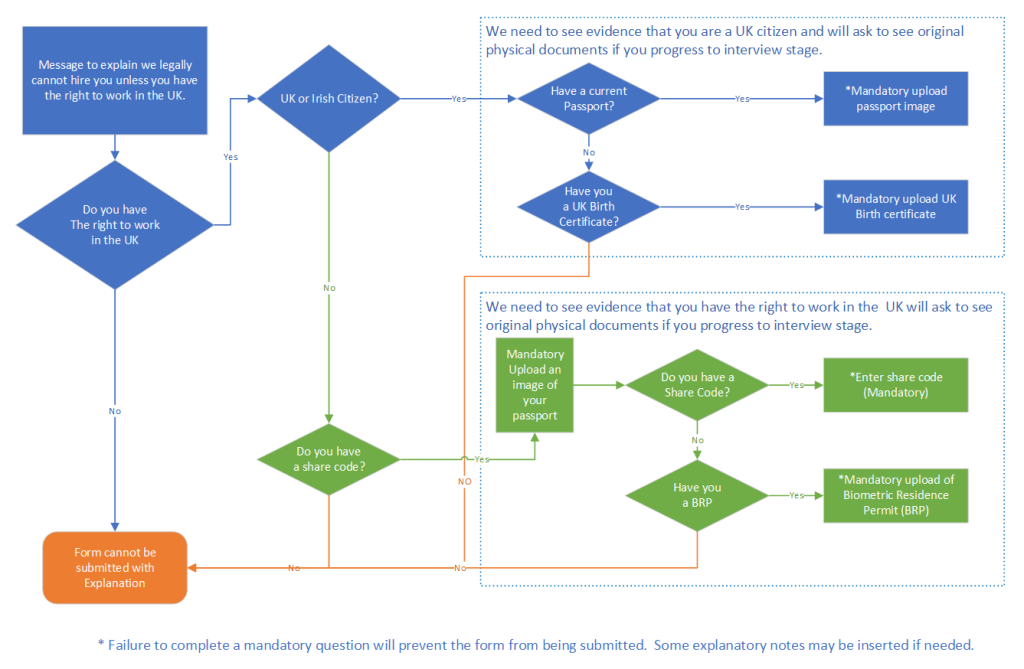
Application Form
Using AXLR8 Application Form Builder (AFB) you can create conditional questions. These can be made to follow the logic shown in this flowchart.
Vetting Workshop
Using AXLR8 Vetting to support your BS7858 process you can collect and approve all the data you need including:
- Proof of ID
- Proof of Address
- Confirmation correspondence from 5 years employment history
- Visas and other BRP and work documents
- SIA badge checks
- Others.
The original documents s should be checked and authenticated by a qualified vetting manager
Online Checks with Rightcheck
Checking online is integrated with AXLR8 using the Rightcheck service. It works seamlessly within the AXLR8 Job Application Journey. There are more details in this article.
Feel free to contact your Support consultant if you do not find your answers in FQ or enough training material. Also, get in touch with your account manager if you have not purchased the modules listed above.
Once you have run through all your selection procedures and wish to add a member of staff to your “staff bank” for shifts, you simply find their record and
- press “Promote to staff”
or
- set the JAS (Job Application Status) to a hired value as determined by your company.
then the person becomes “Staff”.
They may never actually work for you or get paid at this stage but they will have access to the Staff Portal and they can be booked for shifts and events and be able to add and update certain details in their own staff records.
At a point in your staff acquisition and selection process, you will make a decision to offer them employment and eventually hire them. We call this process “Promote to staff”. In some AXLR8 ATS systems with a high vetting requirement, the link may also be called “Invite to Interview” or similar in companies in a regulated industry with high vetting standards. Examples include security staffin, the care sector and airports.
What happens when I promote somone to staff?
Their employee record is set up and they get their welcome, offer letter explaining any further information required for acceptance/payroll and vetting processes as well as access to the AXLR8 Staff app.
Further details on the promote to staff automation.
Collecting further details post-hiring
Some employers may decide to collect certain information of a private nature after the decision to hire.
AXLR8 provides many options for this and any continual staff details updates required. The main tools are:
- AFB (AXLR8’s Application Form Builder)
- AXLR8 Vetting Module (which is for managing your BS7858 compliance) and
- the AXLR8 Staff app (also available as a web portal)
Further details on collecting data following job offer or hired stage
AXLR8 provides many options for collecting further information during employment. You can continue to update staff details when required.
The main tools which may be used, in combination or alone, are:
- AFB (AXLR8’s Application Form Builder)
- AXLR8 Vetting Module (which is for managing your BS7858 compliance) and
- the AXLR8 Staff app (also available as a web portal).
Second Application form
Once hired, you may send staff to a secondary form built using AFB . This may ask for details for payroll and the completion of the form may be set up for the applicant a condition of employment. It is sometimes called the “Job Offer Acceptance” form. That is because it contains the job contract and one or more acceptance confirmations. It may contain requests for bank details and other information you that is inappropriate at an earlier stage in the candidate journey.
In regulated industries such as Care sector, Security, Airside staffing, your Vetting procedures may also be carrying on for a period using a standard such as BS7858. In security agencies, BS7858 vetting can carry on for 12 weeks whilst the staff are working on shifts.
Staff App or Staff Portal
Your company’s AXLR8Staff App (or staff web portal) allows the addtion and up date of information by the staff member.
If some details were not collected during the employment selection process, the staff member may also add them through the App or Staff Portal. These details may include payroll details, bank account details, date of birth, rights to work information. It may be that your business needs to see originals of documents as part of your process and, in that case, the HR team can upload scans/pictures of them and sign them off online.
You can find more detail here.
Staff Portal
Once you have run through all your selection procedures and wish to add a member of staff to your “staff bank” for shifts, you simply find their record and
- press “Promote to staff”
or
- set the JAS (Job Application Status) to a hired value as determined by your company.
then the person becomes “Staff”.
They may never actually work for you or get paid at this stage but they will have access to the Staff Portal and they can be booked for shifts and events and be able to add and update certain details in their own staff records.
At a point in your staff acquisition and selection process, you will make a decision to offer them employment and eventually hire them. We call this process “Promote to staff”. In some AXLR8 ATS systems with a high vetting requirement, the link may also be called “Invite to Interview” or similar in companies in a regulated industry with high vetting standards. Examples include security staffin, the care sector and airports.
What happens when I promote somone to staff?
Their employee record is set up and they get their welcome, offer letter explaining any further information required for acceptance/payroll and vetting processes as well as access to the AXLR8 Staff app.
Further details on the promote to staff automation.
Collecting further details post-hiring
Some employers may decide to collect certain information of a private nature after the decision to hire.
AXLR8 provides many options for this and any continual staff details updates required. The main tools are:
- AFB (AXLR8’s Application Form Builder)
- AXLR8 Vetting Module (which is for managing your BS7858 compliance) and
- the AXLR8 Staff app (also available as a web portal)
Further details on collecting data following job offer or hired stage
AXLR8 provides many options for collecting further information during employment. You can continue to update staff details when required.
The main tools which may be used, in combination or alone, are:
- AFB (AXLR8’s Application Form Builder)
- AXLR8 Vetting Module (which is for managing your BS7858 compliance) and
- the AXLR8 Staff app (also available as a web portal).
Second Application form
Once hired, you may send staff to a secondary form built using AFB . This may ask for details for payroll and the completion of the form may be set up for the applicant a condition of employment. It is sometimes called the “Job Offer Acceptance” form. That is because it contains the job contract and one or more acceptance confirmations. It may contain requests for bank details and other information you that is inappropriate at an earlier stage in the candidate journey.
In regulated industries such as Care sector, Security, Airside staffing, your Vetting procedures may also be carrying on for a period using a standard such as BS7858. In security agencies, BS7858 vetting can carry on for 12 weeks whilst the staff are working on shifts.
Staff App or Staff Portal
Your company’s AXLR8Staff App (or staff web portal) allows the addtion and up date of information by the staff member.
If some details were not collected during the employment selection process, the staff member may also add them through the App or Staff Portal. These details may include payroll details, bank account details, date of birth, rights to work information. It may be that your business needs to see originals of documents as part of your process and, in that case, the HR team can upload scans/pictures of them and sign them off online.
You can find more detail here.
Super User
Once you have run through all your selection procedures and wish to add a member of staff to your “staff bank” for shifts, you simply find their record and
- press “Promote to staff”
or
- set the JAS (Job Application Status) to a hired value as determined by your company.
then the person becomes “Staff”.
They may never actually work for you or get paid at this stage but they will have access to the Staff Portal and they can be booked for shifts and events and be able to add and update certain details in their own staff records.
At a point in your staff acquisition and selection process, you will make a decision to offer them employment and eventually hire them. We call this process “Promote to staff”. In some AXLR8 ATS systems with a high vetting requirement, the link may also be called “Invite to Interview” or similar in companies in a regulated industry with high vetting standards. Examples include security staffin, the care sector and airports.
What happens when I promote somone to staff?
Their employee record is set up and they get their welcome, offer letter explaining any further information required for acceptance/payroll and vetting processes as well as access to the AXLR8 Staff app.
Further details on the promote to staff automation.
Collecting further details post-hiring
Some employers may decide to collect certain information of a private nature after the decision to hire.
AXLR8 provides many options for this and any continual staff details updates required. The main tools are:
- AFB (AXLR8’s Application Form Builder)
- AXLR8 Vetting Module (which is for managing your BS7858 compliance) and
- the AXLR8 Staff app (also available as a web portal)
Further details on collecting data following job offer or hired stage
What Lookup type should I use? Within the AXLR8 Staffing System, there are multiple lookup types which each have a different function. There are the following look up types: Text, Whole Number, Number, Date, Yes/No and Memo. Each manages a different type of data.
Text
This is perfect for when you want to store short worded answers, such as their preferred working location or first pet’s name for security reasons.
Whole Number
A whole number is an integer (not a decimal). 2 or 333 or 145 are examples.
Number
Is a lookup where the number can contain a digit(s) after the decimal point e.g. 11.75.
Yes/No
A Yes/No field only allows for those specific answers. If you’re creating an application form and are looking to use conditional sections (“Do you have a UK Driving Licence?”, “Do you have the right to work in the UK?, etc.) You can use these for branch logic.
Date
This does what it says on the tin. It’s a simple date picker. However, it can be customised easily within the set up of the Lookup. If it is for a Date of Birth, you can set a date range to exclude under 18s. To set the date range (As standard it’s 7 years ago and 7 years ahead). Please see here for how to change the date range.
Memo
A memo is a larger text field. Within a memo you can store more in-depth notes on the staff member. Here are some examples. It can be an answer to the question: “Why do you want to join our company?” It can also be for medical history or criminal offence details.
Vetting
5 year employment history is required in BS7858 Vetting for many regulated jobs. Secuirty, airports and care are examples.
If an applicant cannot recall all the dates or employment details then they can request this from HMRC. Please note, this could take up to 14 days to arrive.
Option 1. Apply online
https://www.gov.uk/guidance/hmrc-subject-access-request
- Go to www.gov.uk
- Search for HMRC subject access request
- Tap the link that is under how to get your requests and apply for a SAR online
- Complete with full information and submit
Apply by email – Please ensure you are emailing info.sars@hmrc.gsi.gov.uk and that you are providing all the information below
- Full name (including middle names)
- DOB (DD/MM/YYYY)
- National insurance number (AA 00 00 00 A)
- Full current address (including postcode)
- Any previous addresses (if you have moved in the last five years to your current address, please provide your previous address that you lived in)
- What years you are applying for (please ensure you request a full five years from the date you are applying. If the date today is 01/02/2025, please request from 2020 until 2025)
- Reason to why you are applying, for example; you are applying for a position at Happy Town and a five-year history check is mandatory for you to begin work with us.
Option 2. Apply by phone
Call HM Revenue on 0300 200 3300, provide all your details and ask for a five year employment history letter which you will receive by post.
Candidate Journey
You can plug this into your application process. Simply use the Employment History Question type in AXLR8 AFB (Application Form Builder).
Integrated with BS7858 in the AXLR8 Vetting module?
Then the details will go straight into the BS7858 vetting section and the emails and can be used to auto launch the reference letters to obtain confirmations of the facts from previous employers.
There are many tools for doing this in AXLR8. Let us look at three examples.
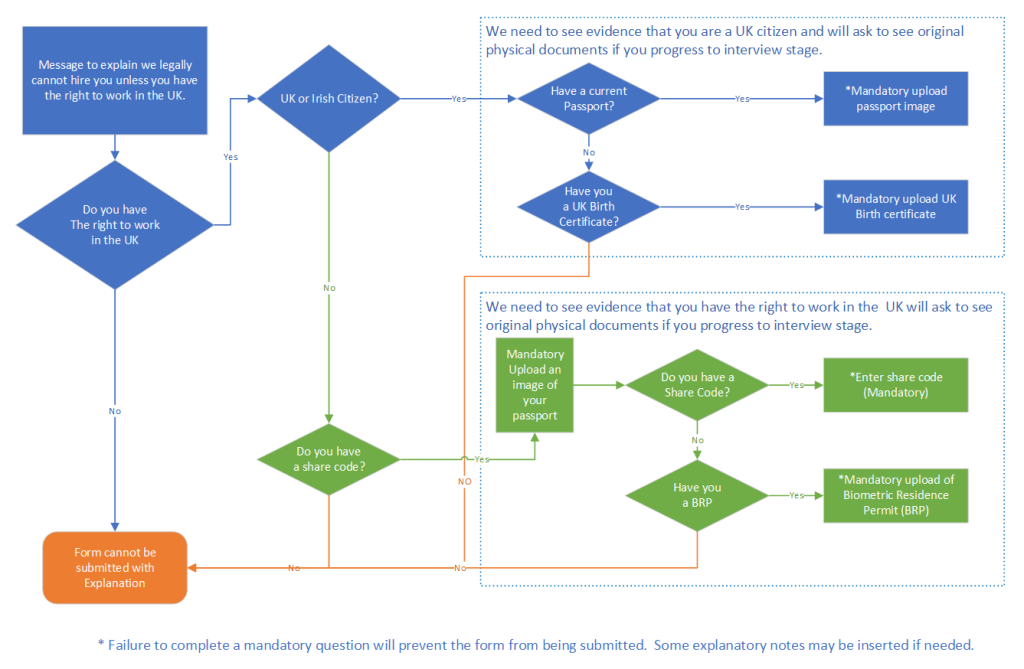
Application Form
Using AXLR8 Application Form Builder (AFB) you can create conditional questions. These can be made to follow the logic shown in this flowchart.
Vetting Workshop
Using AXLR8 Vetting to support your BS7858 process you can collect and approve all the data you need including:
- Proof of ID
- Proof of Address
- Confirmation correspondence from 5 years employment history
- Visas and other BRP and work documents
- SIA badge checks
- Others.
The original documents s should be checked and authenticated by a qualified vetting manager
Online Checks with Rightcheck
Checking online is integrated with AXLR8 using the Rightcheck service. It works seamlessly within the AXLR8 Job Application Journey. There are more details in this article.
Feel free to contact your Support consultant if you do not find your answers in FQ or enough training material. Also, get in touch with your account manager if you have not purchased the modules listed above.
Once you have run through all your selection procedures and wish to add a member of staff to your “staff bank” for shifts, you simply find their record and
- press “Promote to staff”
or
- set the JAS (Job Application Status) to a hired value as determined by your company.
then the person becomes “Staff”.
They may never actually work for you or get paid at this stage but they will have access to the Staff Portal and they can be booked for shifts and events and be able to add and update certain details in their own staff records.
At a point in your staff acquisition and selection process, you will make a decision to offer them employment and eventually hire them. We call this process “Promote to staff”. In some AXLR8 ATS systems with a high vetting requirement, the link may also be called “Invite to Interview” or similar in companies in a regulated industry with high vetting standards. Examples include security staffin, the care sector and airports.
What happens when I promote somone to staff?
Their employee record is set up and they get their welcome, offer letter explaining any further information required for acceptance/payroll and vetting processes as well as access to the AXLR8 Staff app.
Further details on the promote to staff automation.
Collecting further details post-hiring
Some employers may decide to collect certain information of a private nature after the decision to hire.
AXLR8 provides many options for this and any continual staff details updates required. The main tools are:
- AFB (AXLR8’s Application Form Builder)
- AXLR8 Vetting Module (which is for managing your BS7858 compliance) and
- the AXLR8 Staff app (also available as a web portal)
Further details on collecting data following job offer or hired stage
AXLR8 provides many options for collecting further information during employment. You can continue to update staff details when required.
The main tools which may be used, in combination or alone, are:
- AFB (AXLR8’s Application Form Builder)
- AXLR8 Vetting Module (which is for managing your BS7858 compliance) and
- the AXLR8 Staff app (also available as a web portal).
Second Application form
Once hired, you may send staff to a secondary form built using AFB . This may ask for details for payroll and the completion of the form may be set up for the applicant a condition of employment. It is sometimes called the “Job Offer Acceptance” form. That is because it contains the job contract and one or more acceptance confirmations. It may contain requests for bank details and other information you that is inappropriate at an earlier stage in the candidate journey.
In regulated industries such as Care sector, Security, Airside staffing, your Vetting procedures may also be carrying on for a period using a standard such as BS7858. In security agencies, BS7858 vetting can carry on for 12 weeks whilst the staff are working on shifts.
Staff App or Staff Portal
Your company’s AXLR8Staff App (or staff web portal) allows the addtion and up date of information by the staff member.
If some details were not collected during the employment selection process, the staff member may also add them through the App or Staff Portal. These details may include payroll details, bank account details, date of birth, rights to work information. It may be that your business needs to see originals of documents as part of your process and, in that case, the HR team can upload scans/pictures of them and sign them off online.
You can find more detail here.
