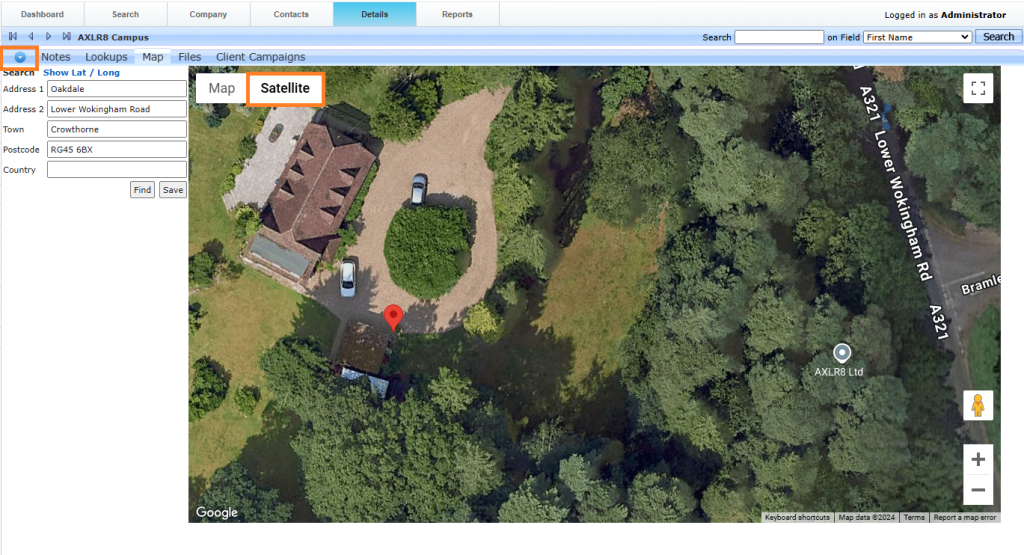In this AXLR8 FAQ section we collect some questions that often get asked by clients. If you cannot find the subject you need, please try the search function (top RHS) or click on te headings below to expand them. Also, try the courses link for training videos. Failing that, AXLR8 have a helpdesk for client support with trained consultants available during office hours.

Please also see our definitions page for some useful workforce management buzzwords!
Lone Worker
Pinpointing CICO locations within AXLR8 is vital. Setting an exact site within AXLR8 has never been easier. Our Maps tool allows you to pinpoint a Check In Point to an exact location using our GeoFencing module.
Step 1 – Search for the customer/site that you are looking to set the location for. This can be done within the multi-search, report or the dashboard itself.
Step 2 – If the customer has multiple sites attached. Select the site you are looking to set the CICO location for.
Step 3 – Now you’re on the site you wish to pinpoint the location for, select ‘Map’.
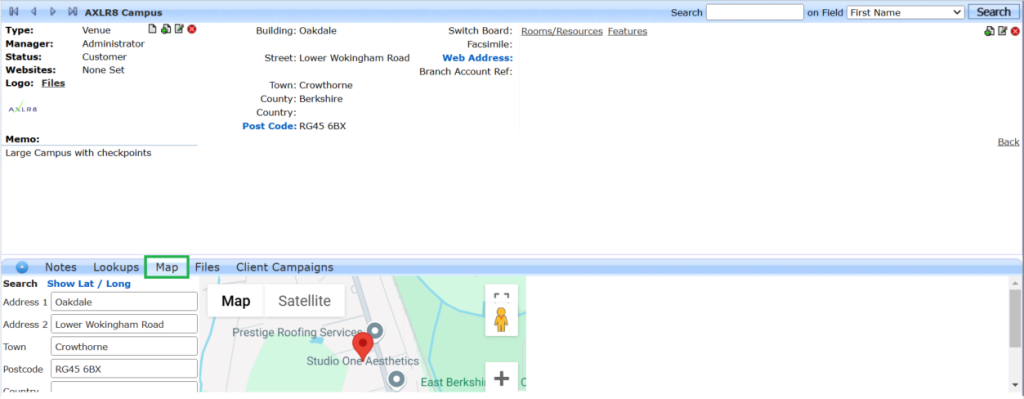
Step 4 – expand the section and use the ‘+’ and ‘-‘ to zoom in and out to find the landmark you’re looking to set the check in point for.

Step 5 – Drag the pin to the location you would like to set as the check in location.
Step 6 – Save the location.
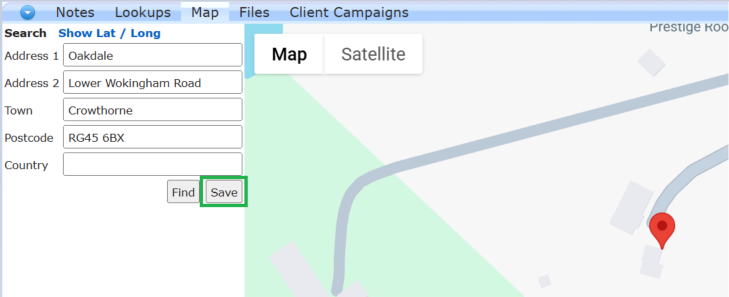
AXLR8 can set the Geo-Fence to your requirements, please feel free to check these with your account manager if you’re unsure, before saving.
- Open the what 3 words app and enter the 3 words here in order to find the exact Latitude and Longitude.
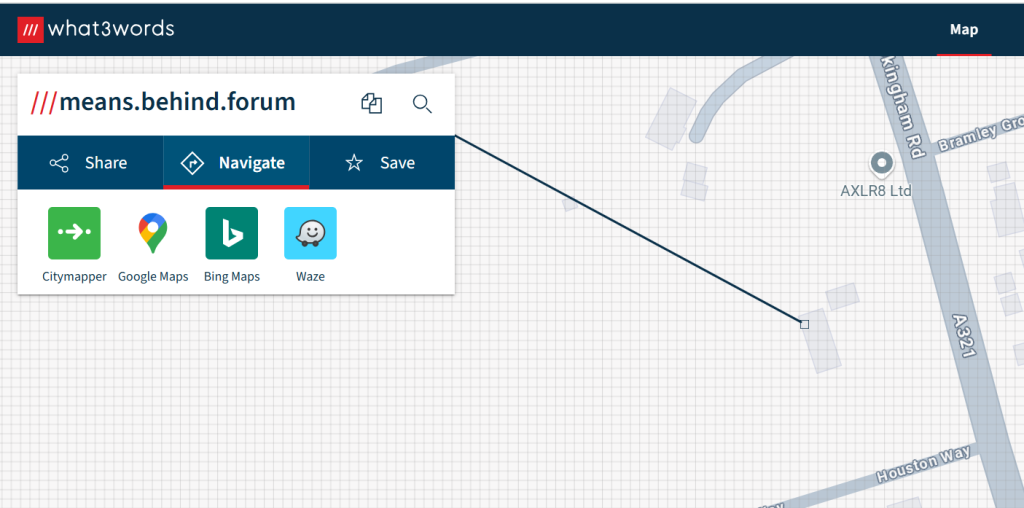
- Click ‘google maps’ Link
- In the URL you will get the Latitude and Longitude data
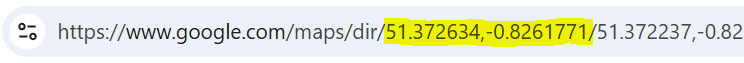
- Open the venue in AXLR8, click on the address line.
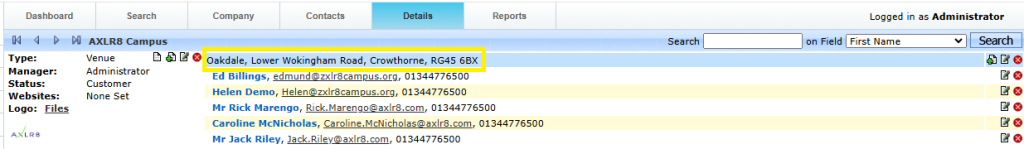
- Open the maps tab and click on ‘show lat/long’.
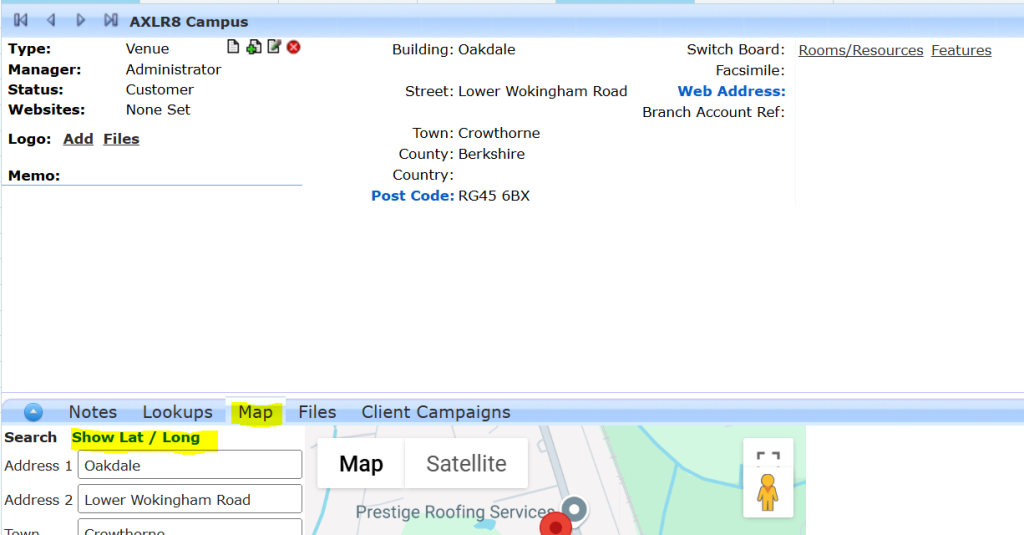
- Update the lat / long figures to match the google maps
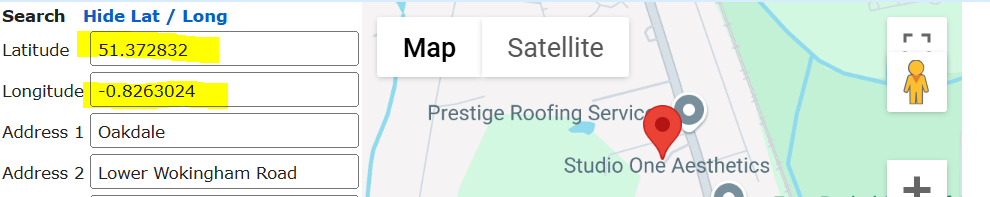
- Zoom in to check it is correct. The common issue with What 3 Words is that one word slightly wrong could be a continent away from the right place! Sometimes toggling to “Satellite” view can be very helpful to ensure accuracy. Check with the client so the exact spot makes sense!
- You may find it easier to maximise the Map view using the button shown in the Satellite screenshot below.
- Save
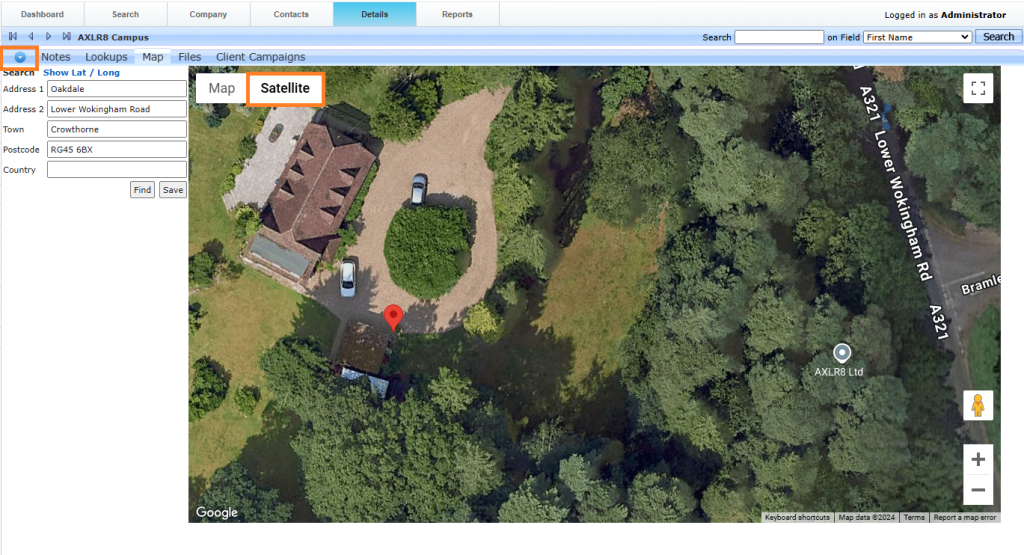
Staff Shifts
Pinpointing CICO locations within AXLR8 is vital. Setting an exact site within AXLR8 has never been easier. Our Maps tool allows you to pinpoint a Check In Point to an exact location using our GeoFencing module.
Step 1 – Search for the customer/site that you are looking to set the location for. This can be done within the multi-search, report or the dashboard itself.
Step 2 – If the customer has multiple sites attached. Select the site you are looking to set the CICO location for.
Step 3 – Now you’re on the site you wish to pinpoint the location for, select ‘Map’.
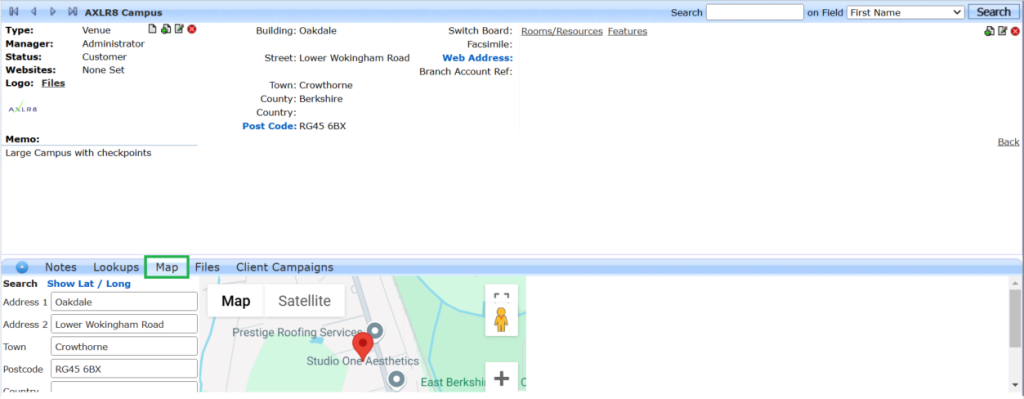
Step 4 – expand the section and use the ‘+’ and ‘-‘ to zoom in and out to find the landmark you’re looking to set the check in point for.

Step 5 – Drag the pin to the location you would like to set as the check in location.
Step 6 – Save the location.
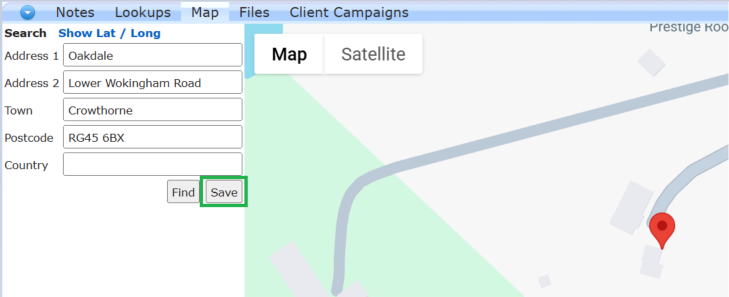
AXLR8 can set the Geo-Fence to your requirements, please feel free to check these with your account manager if you’re unsure, before saving.
- Open the what 3 words app and enter the 3 words here in order to find the exact Latitude and Longitude.
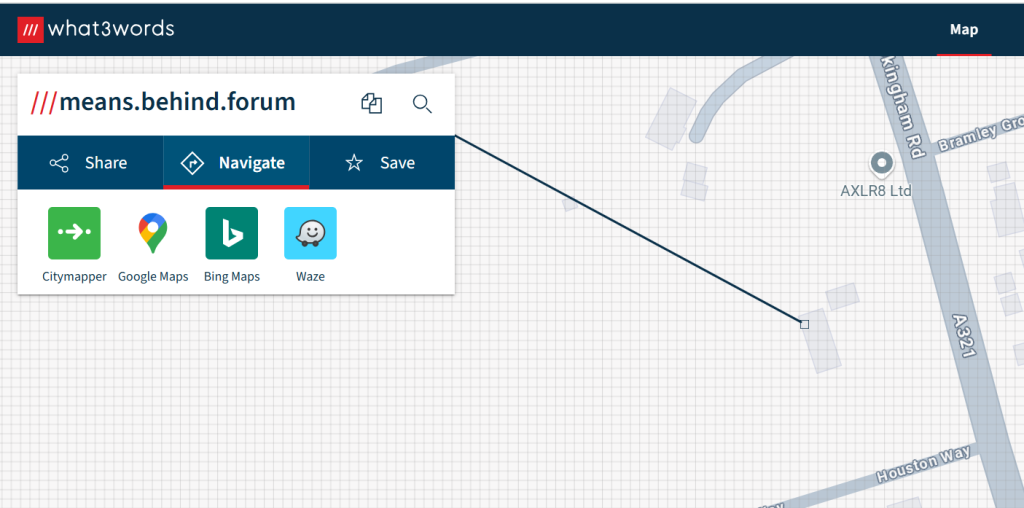
- Click ‘google maps’ Link
- In the URL you will get the Latitude and Longitude data
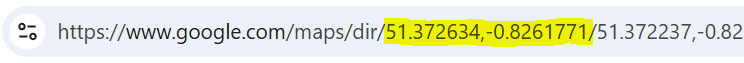
- Open the venue in AXLR8, click on the address line.
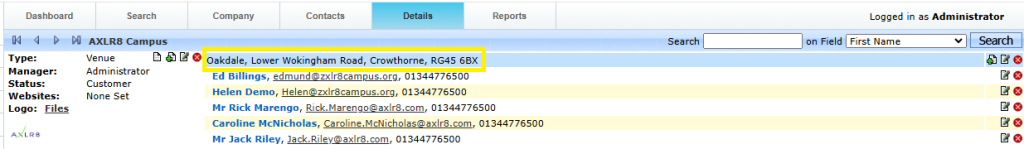
- Open the maps tab and click on ‘show lat/long’.
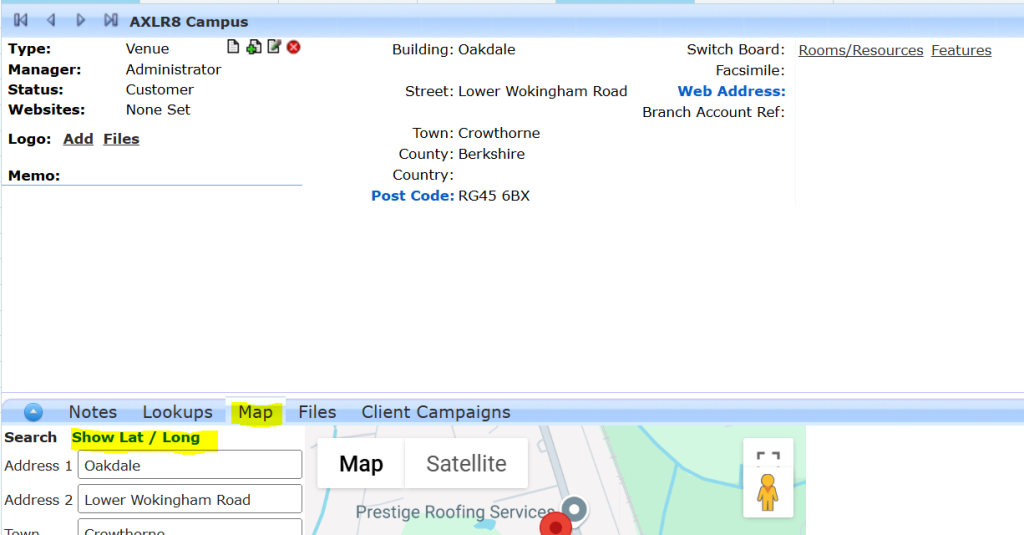
- Update the lat / long figures to match the google maps
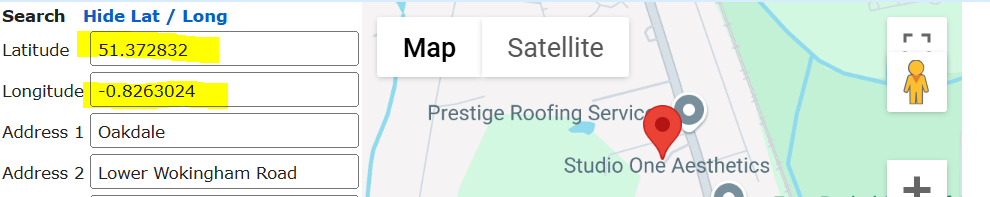
- Zoom in to check it is correct. The common issue with What 3 Words is that one word slightly wrong could be a continent away from the right place! Sometimes toggling to “Satellite” view can be very helpful to ensure accuracy. Check with the client so the exact spot makes sense!
- You may find it easier to maximise the Map view using the button shown in the Satellite screenshot below.
- Save
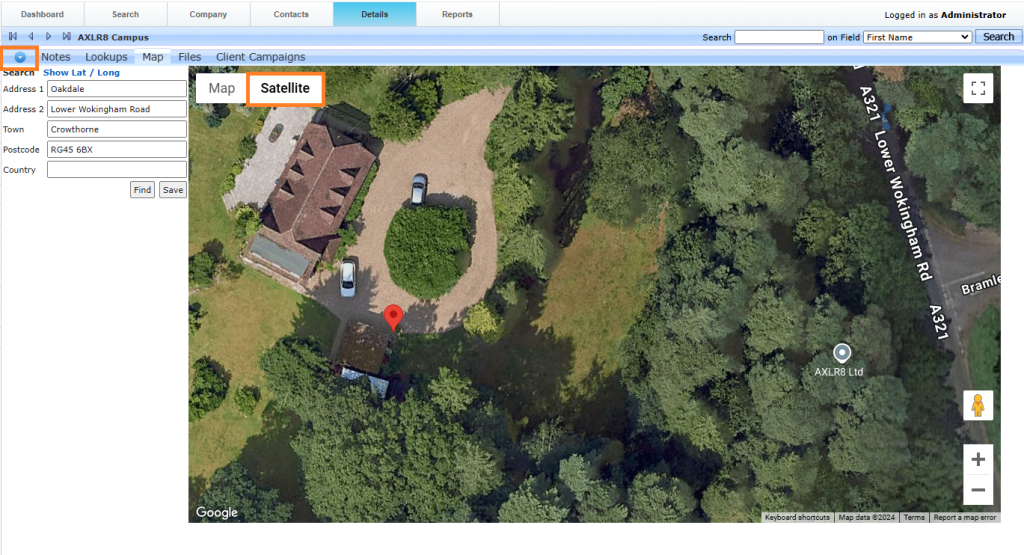
Staffing Contracts
- Open the what 3 words app and enter the 3 words here in order to find the exact Latitude and Longitude.
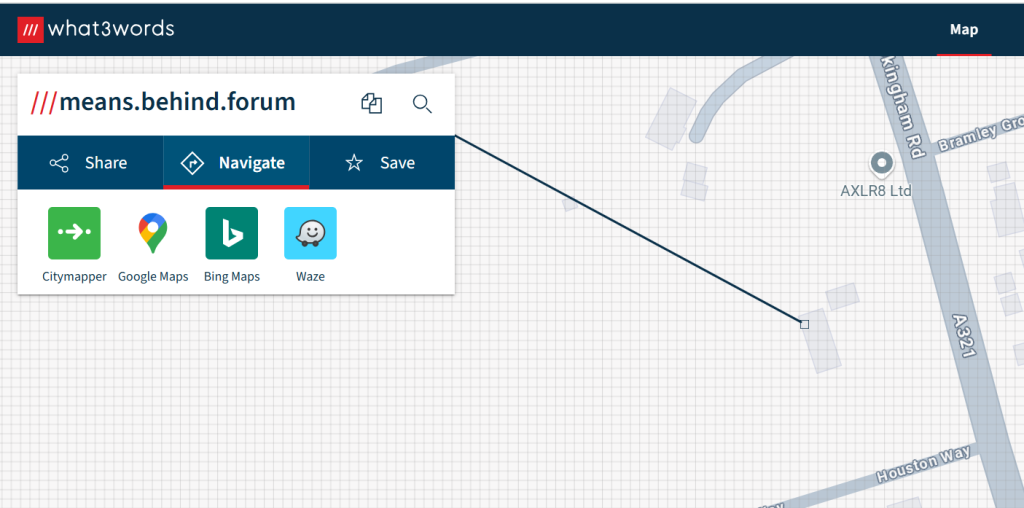
- Click ‘google maps’ Link
- In the URL you will get the Latitude and Longitude data
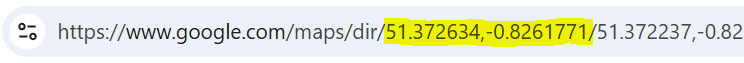
- Open the venue in AXLR8, click on the address line.
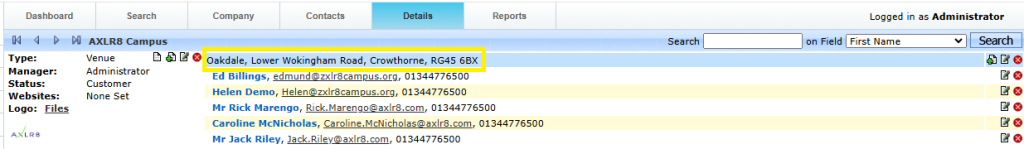
- Open the maps tab and click on ‘show lat/long’.
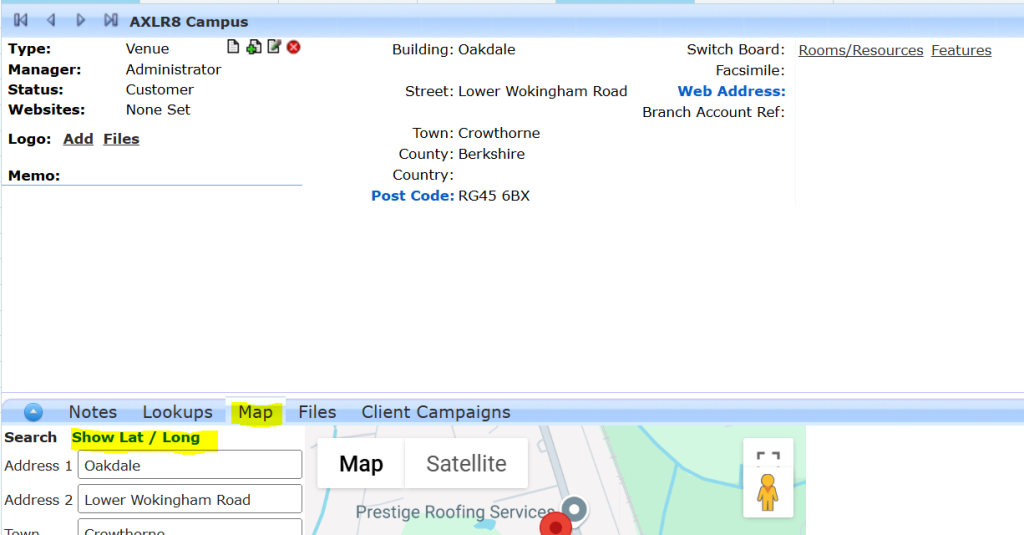
- Update the lat / long figures to match the google maps
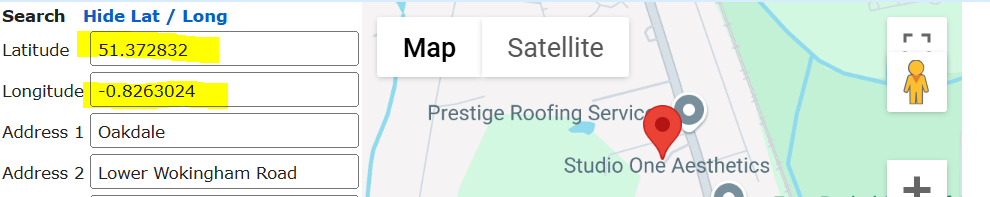
- Zoom in to check it is correct. The common issue with What 3 Words is that one word slightly wrong could be a continent away from the right place! Sometimes toggling to “Satellite” view can be very helpful to ensure accuracy. Check with the client so the exact spot makes sense!
- You may find it easier to maximise the Map view using the button shown in the Satellite screenshot below.
- Save
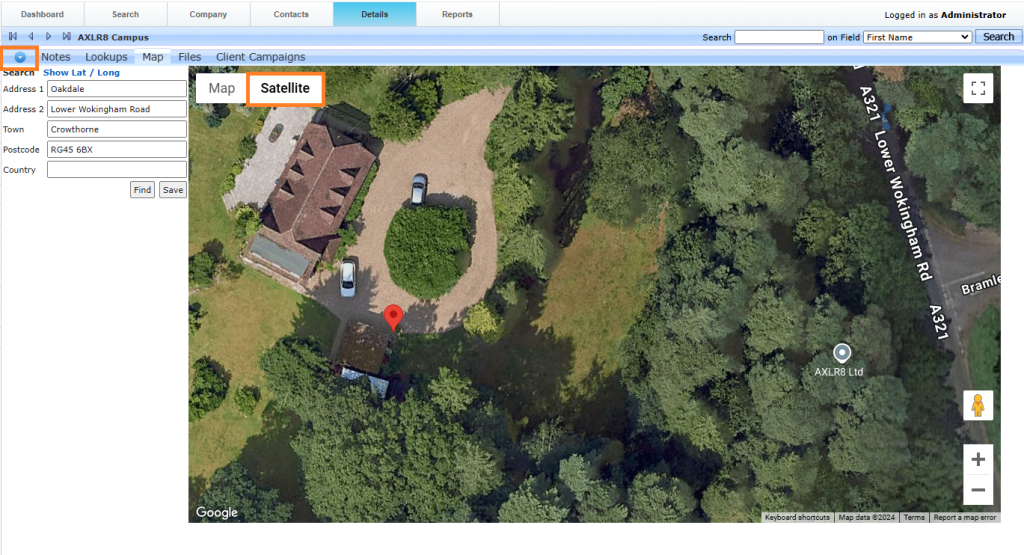
Super User
- Open the what 3 words app and enter the 3 words here in order to find the exact Latitude and Longitude.
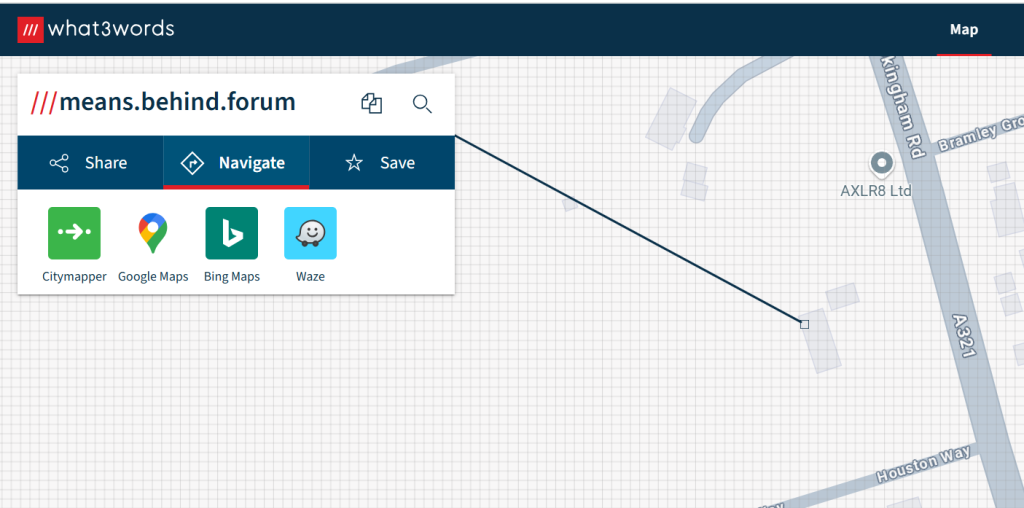
- Click ‘google maps’ Link
- In the URL you will get the Latitude and Longitude data
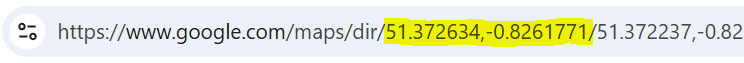
- Open the venue in AXLR8, click on the address line.
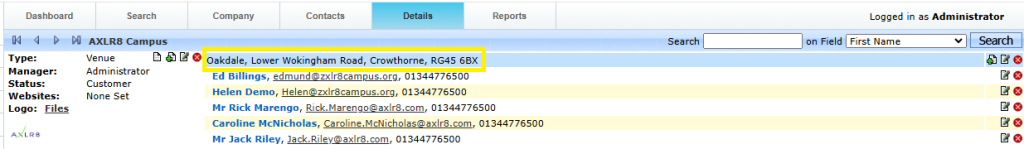
- Open the maps tab and click on ‘show lat/long’.
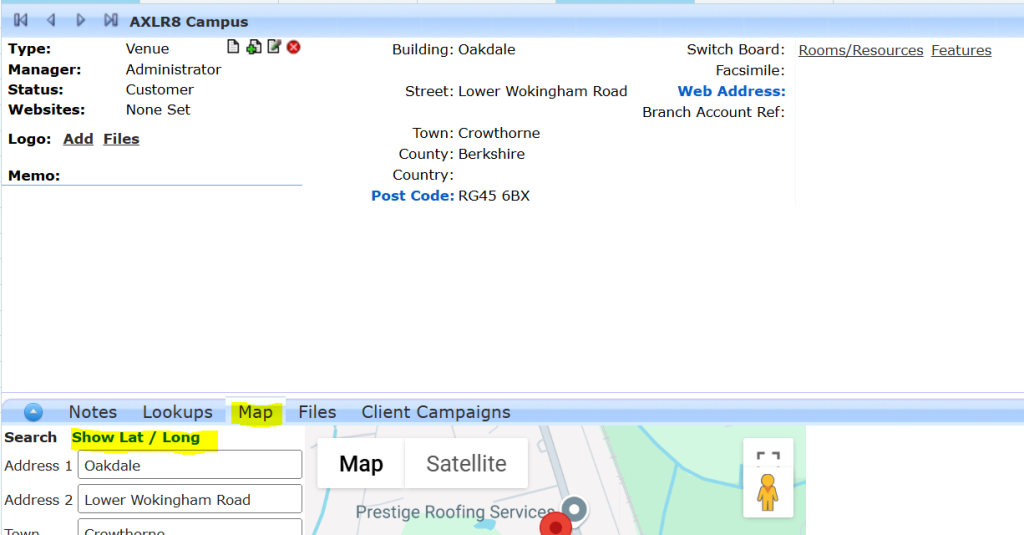
- Update the lat / long figures to match the google maps
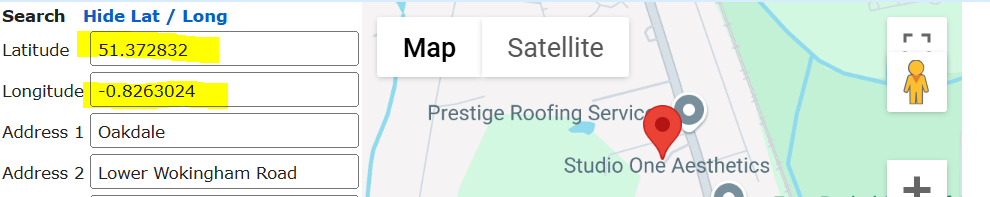
- Zoom in to check it is correct. The common issue with What 3 Words is that one word slightly wrong could be a continent away from the right place! Sometimes toggling to “Satellite” view can be very helpful to ensure accuracy. Check with the client so the exact spot makes sense!
- You may find it easier to maximise the Map view using the button shown in the Satellite screenshot below.
- Save
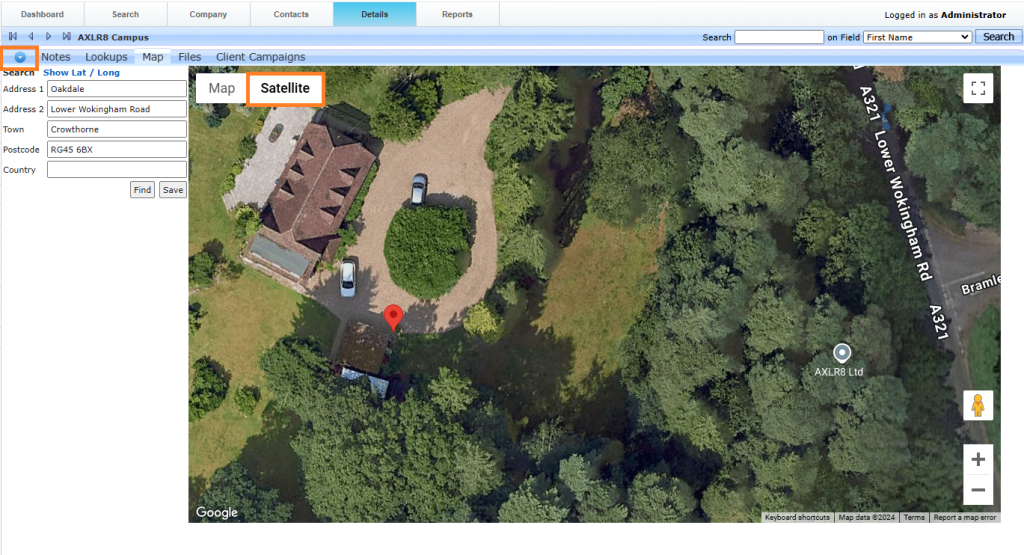
TaskCentre
- Open the what 3 words app and enter the 3 words here in order to find the exact Latitude and Longitude.
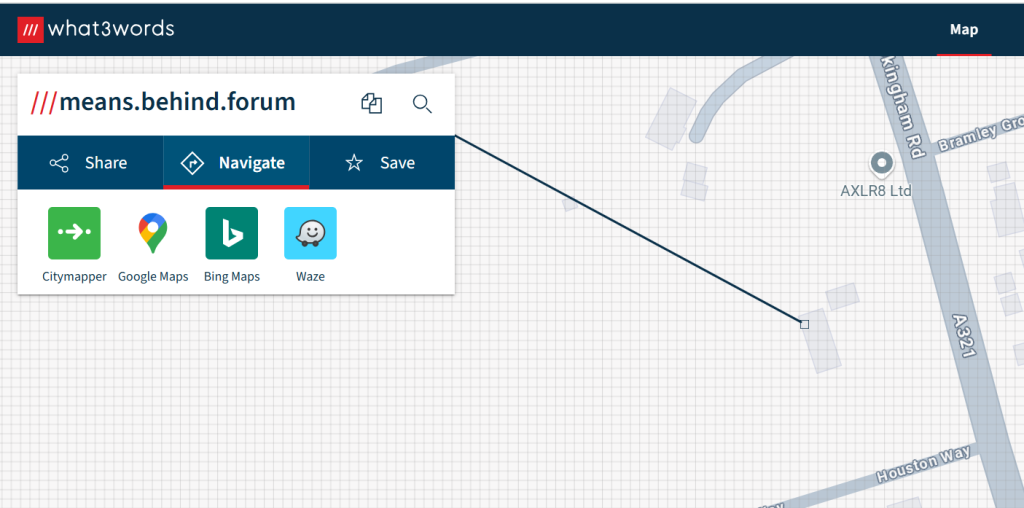
- Click ‘google maps’ Link
- In the URL you will get the Latitude and Longitude data
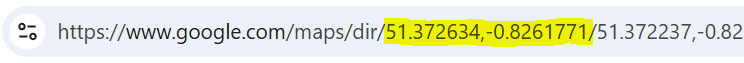
- Open the venue in AXLR8, click on the address line.
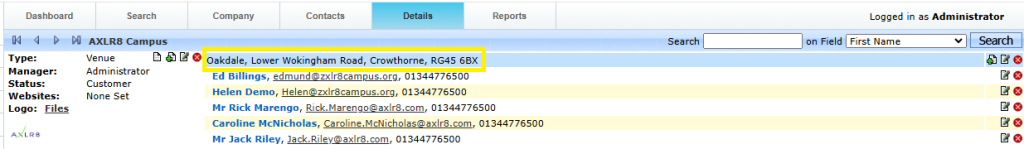
- Open the maps tab and click on ‘show lat/long’.
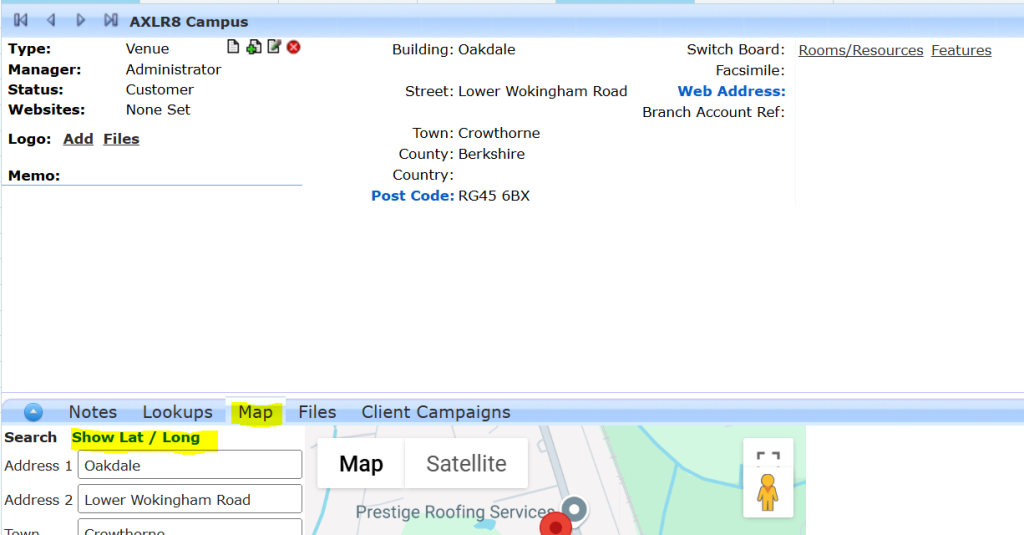
- Update the lat / long figures to match the google maps
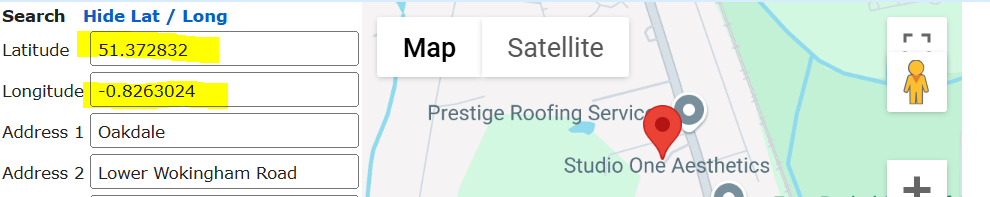
- Zoom in to check it is correct. The common issue with What 3 Words is that one word slightly wrong could be a continent away from the right place! Sometimes toggling to “Satellite” view can be very helpful to ensure accuracy. Check with the client so the exact spot makes sense!
- You may find it easier to maximise the Map view using the button shown in the Satellite screenshot below.
- Save