In this AXLR8 FAQ section we collect some questions that often get asked by clients. If you cannot find the subject you need, please try the search function (top RHS) or click on te headings below to expand them. Also, try the courses link for training videos. Failing that, AXLR8 have a helpdesk for client support with trained consultants available during office hours.

Please also see our definitions page for some useful workforce management buzzwords!
To reactivate a disabled login, you must be a Super User. What is an AXLR8 SuperUser? Read more here.
Step 1 – Go to the ‘Admin Menu’ on the left-hand menu.
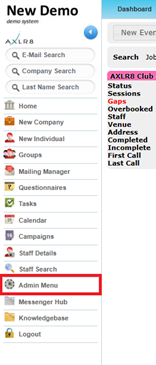
Step 2 – Select ‘User Admin’
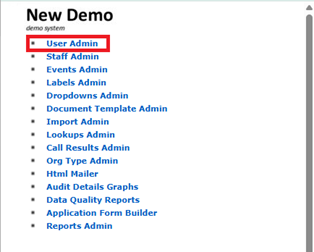
Step 3 – From the ‘Disabled’ dropdown list search for the staff member you need to reactivate.
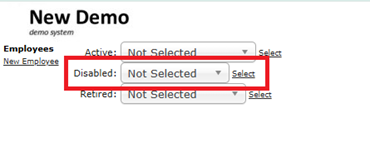
Step 4 – Click the Activate button
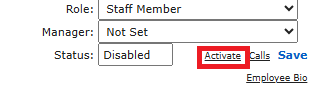
Once the Staff Member/Admin Member has been reactivated, they will be able to log back into the system.
