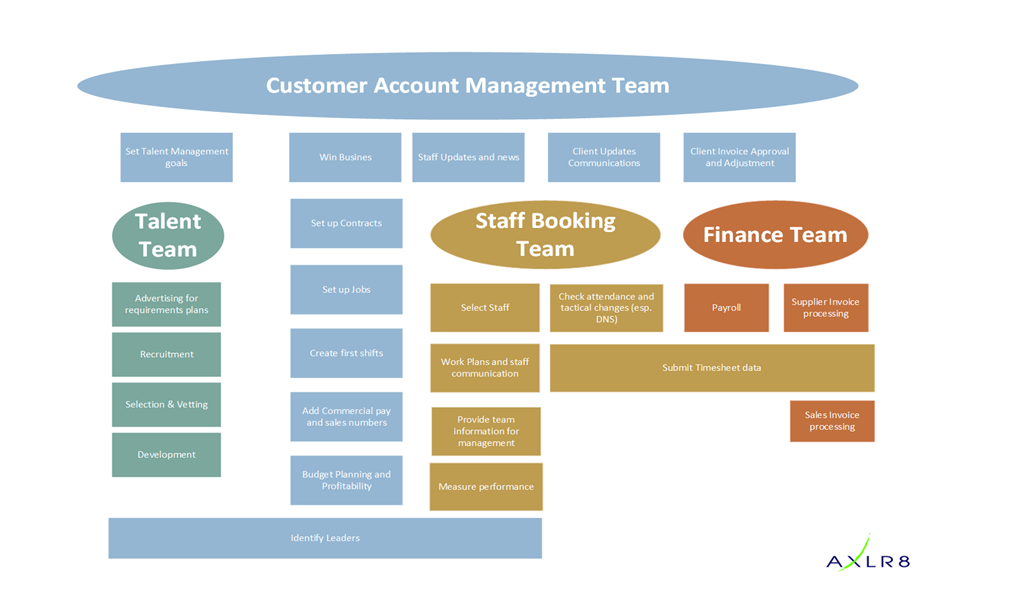We are planning a training for clients to bring on new users and build up knowledge for those who are building super user capability.
All sessions will be short 30 minutes and will be 12:00 each day. These bite sized modules allow you to time slice them with your business and ensure you have phone cover during that time. Please prepare not to be disturbed and book in to do them all as each session builds on the next. There will be ample time after each session to carry on if some people still have questions. The intention is not to keep your team away from the business for too long.
|
Date |
Module | Office User Training | Advanced/Systems Super User |
| Introduction | How the product is laid out | ||
| What all the menus do | |||
| How it is used | |||
|
20-Aug |
CRM | Basic introduction | |
| Customers and Prospects | |||
| Profiling clients | |||
| Client histories | |||
| Attaching documents | |||
| Sales forecasting | |||
|
23-Aug |
Talent Management | Introduction | |
| Definitions | |||
| JAS | |||
| JP | |||
| JAM | |||
|
24-Aug |
Application Form Builder | How to create your first one. | |
| Branching questions | |||
| Matching fields | |||
|
25-Aug |
Applicant Tracking system | Creating a Job Position | |
| Advertising | |||
| Reporting on who has applied for what | |||
| Reporting on advertising sources | |||
| Rights to work | |||
|
26-Aug |
Searching for staff | Talent searches | |
| By name | |||
| By Type | |||
| By geography | |||
| By qualifications | |||
|
27-Aug |
Event Creation | Event (job, project, contract, campaign) | |
| Shifts | |||
| Roles | |||
|
27-Aug |
Booking staff on a shift | Find the staff | |
| Check all the details | |||
| Select a role / pay rate, etc | |||
| Decide if expenses are allowed | |||
|
31-Aug |
Questionnaire Builder | Intro and examples: | |
| Health and Safety Surveys | |||
| Covid use cases | |||
| Incident reporting How to: | |||
| Create your first questionnaire | |||
| Launch | |||
| Branching | |||
| Use cases | |||
|
01-Sep |
Advanced Survey Reports | How to merge results into word documents, linking qualifications to results. e-learning . Launching surveys and e-learning modules | |
|
02-Sep |
Field Marketing | Build a survey for all store visits | Reports change by site Questions that change with site |
| Open ended reports | |||
|
03-Sep |
Approving Shifts | How to confirm attendance | |
| Understanding CICO | |||
| Adjusting for timesheets | |||
| DNS | |||
| Pay adjustments | |||
| Submitting payroll | |||
| (prerequisite for payroll session) | |||
|
06-Sep |
Reports Builder | General Introduction | |
| Reports Page | |||
| Security | |||
| Dashboards | |||
| Build your first report | |||
| Report creation wizard | |||
|
07-Sep |
Advanced Reports | Setting up security | |
| Exporting data | |||
| RB Actions | |||
| Mail merging from a report | |||
| Texting from a Report | |||
| Updating via a report | |||
| Changing colours | |||
| Other functions: QB, Client portals, Dashboards | |||
|
08-Sep |
Newsletter Builder | Building newsletters | |
| Format | |||
| Graphics | |||
| Mail merges | |||
| Mailing lists | |||
| Profiling | |||
| Views/Clicks metrics | |||
| Follow up tasks | |||
|
09-Sep |
Event finance Financial Reporting | This module assumes a knowledge from approving shifts and event creation. | Payrates |
| Payroll | |||
| Expenses | |||
| Client charges | |||
| Invoicing | |||
| Approving attendance | |||
| Submitting and Approving payroll | |||
|
15-Sep |
Finance | This module assumes a knowledge from approving shifts and event creation. | Exporting Payroll data for Payroll |
| Exporting Invoice data to the sales ledger | |||
|
16-Sep |
Staff App | Functions | |
| Launching | |||
| Logging in | |||
| Reset password process | |||
| Terms and conditions agreement | |||
| CICO | |||
| Pay details | |||
| Expenses | |||
| Reporting | |||
| Availability/ holidays | |||
| Choosing and confirming | |||
| Business rules | |||
| Terms and Conditions | |||
| Bank and other account details | |||
| Updating files and personal data | |||
| other | |||
|
17-Sep |
CICO/Time& Attendance | Check in / out using staff App | |
| AXLR8 Checkpoints | |||
| Picture proof | |||
| Third party equipment | |||
|
20-Sep |
e-Learning | Staff inductions | How to merge results into word documents, linking qualifications to results. e-learning . Launching surveys and e-learning modules |
| Event details | |||
| Brand briefing | |||
| Technical | |||
| Health and Safety | |||
|
21-Sep |
Vetting | Checking PoI and PoA | |
| Rights to work | |||
| References | |||
| Employment history | |||
| qualifications | |||
|
22-Sep |
Systems Admin: Terms and Conditions Admin | Adding new terms and conditions documents | |
| Resetting the latest contracts | |||
|
23-Sep |
Systems Admin for Super Users 1 | User Admin | |
| Lookups Admin | |||
| Dropdowns Admin | |||
| Reports Admin | |||
| Application form Builder | |||
|
24-Sep |
Systems Admin for Super Users 2 | Document Template Admin | |
| Import Admin | |||
| Product Admin | |||
|
27-Sep |
Systems Admin for Super Users 3 | Knowledgebase | |
| Labels Admin | |||
| Audit trail | |||
|
28-Sep |
Expenses Admin | Setting up expenses | VAT and other financial considerations |
| Allowing expenses on specific projects | |||
| Approval workflow | |||
|
29-Sep |
Mass change | Site replication | |
| Date Replication | |||
| Changing role times | |||
| Changing role rates |