In this AXLR8 FAQ section we collect some questions that often get asked by clients. If you cannot find the subject you need, please try the search function (top RHS) or click on te headings below to expand them. Also, try the courses link for training videos. Failing that, AXLR8 have a helpdesk for client support with trained consultants available during office hours.

Please also see our definitions page for some useful workforce management buzzwords!
Documentation and Training
Sometimes YouTube and other video on demand suppliers reduce the quality of videos you watch. This is to optimise them for bandwidth. If you are watching a comedy show or swimming training, quite a low image quailty is fine. If you are looking at a training session with screenshots of numbers and other data and in tables, the text can become unreadable at low image resolutions.
So, how can we improve that?
Adjust YouTube AXLR8 Training resolution settings
In theis screenshot below, there is a training video about setting up a roster and all the invoice and payroll data. You cannot read the numbers and letters due to the low (360p) default setting. Just go to the bottom right and A. click the Settings “cog”. This is shown in the screenshot below.
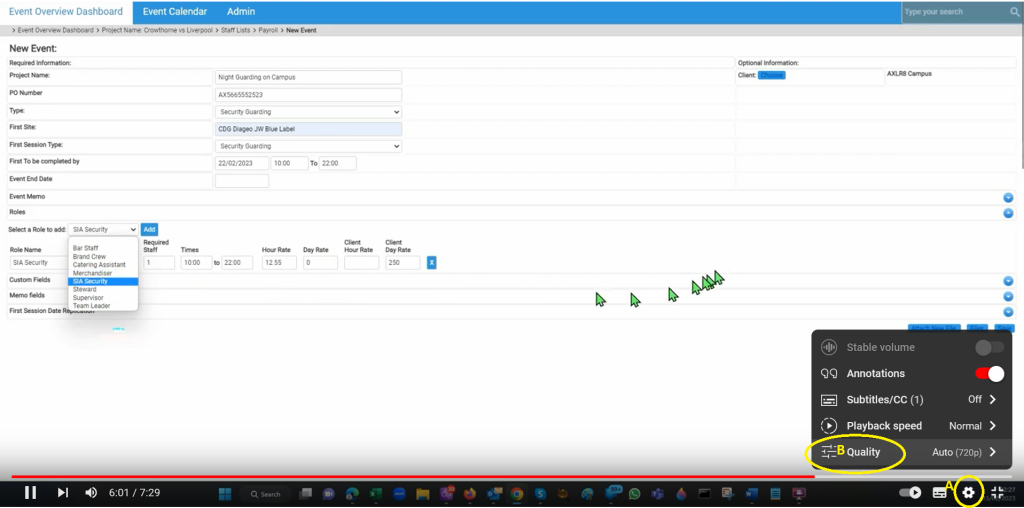
Then B. change from 30p up to 1080p and you will get a higher resolution video as shown below.
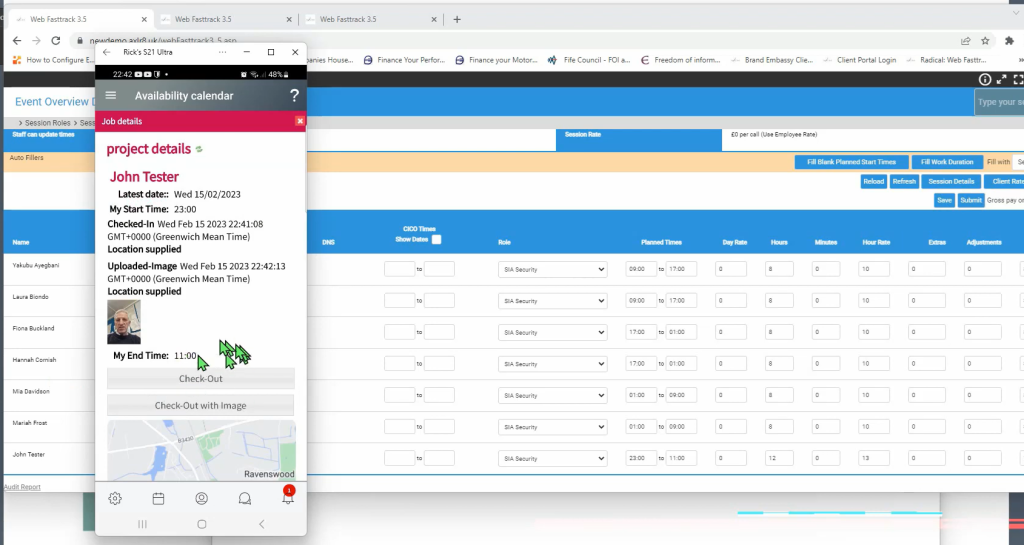
Here is the short answer. Every AXLR8 system is customised.
That means yours may differ from standard AXLR8 documentation and training videos. Your business is successful because you do things better than your competitors!
Every AXLR8 client can choose to change literally thousands of parameters. That means AXLR8 clients have all the benefits of a standard off-the-shelf (OTS) SAAS system (low cost and high functionality and reliability from years of customer feedback). In addition, AXLR8 clients can customise the system to their needs. It is a “COTS” (customisable off-the-shelf) system – the best of all worlds.
Customisation
A list of customisable items includes.
- Screens
- Colours
- reports Application forms
- Newsletter Templates
- Automatic email templates
- Document templates
- Labels
- Profiling data
- User credentials
- Roles
- ATS dashboards
- Client Portals
- Staff Portals
- Expenses categories, limits
- Lines of Business
- Quotation templates
- Event/Project templates
- Shift templates and status values
- Client categories
- Pay rates
- Staff Status Values
- Job Application Stage values
- Invoice rates
- Products
- Assets categories
- Test types
- Task types and results metrics
- Questionnaires
- ……and many more which you will learn about in the Super User trainings.
Here is an example. You can customise your company’s AXLR8 Staff app with approximately 2000 parameters. Your Super Users can change the app on-the-fly. Experienced AXLR8 support consultants can help. You can relabel the screens if your business calls an Event a Project. It could be (Projet if you are French or Projekt in German), Job, Activation or Contract. If you want pay rates or expenses over a certain amount to go red in reports, no problem. You can change your staff terms and conditions and record who has accepted them. You can update some instructions or labels on the app. This might be necessary if some staff were confused by the health and safety policy.
AXLR8 help you set up the new system inclusing customisation work. This example is for just the ATS part of the system. AXLR8 help you change the system as your business develops.
Your business is successful because it is different
You can change the AXLR8 system to suit your business requirements from the start. That will immediately improve productivity and drive the business forward. Even better, your business will evolve. Your AXLR8 system will be responsive. It will support the changes you need in business goals, processes and KPIs.
You will not expect the manuals to match those changed details on your system any more. That difference is a small price to pay for a system which can work with your business requirements. It neeed never be the other way round!
