In this AXLR8 FAQ section we collect some questions that often get asked by clients. If you cannot find the subject you need, please try the search function (top RHS) or click on te headings below to expand them. Also, try the courses link for training videos. Failing that, AXLR8 have a helpdesk for client support with trained consultants available during office hours.

Please also see our definitions page for some useful workforce management buzzwords!
First Adjust your Chrome settings to choose your preference.
A. Go to Settings from the top RHS menu in Chrome. Settings is near the ottom of that menu.
B. Choose “Privacy and Security”
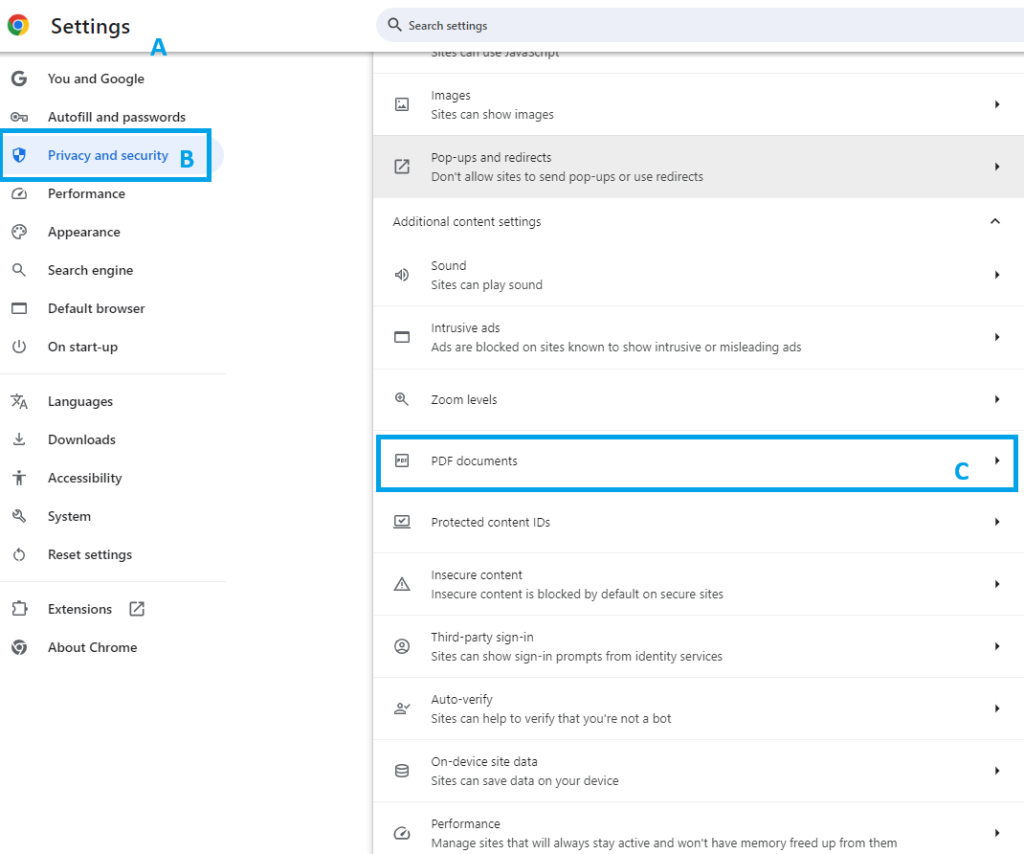
C. Choose PDFs
D. Set Downlaod as the action you require as default
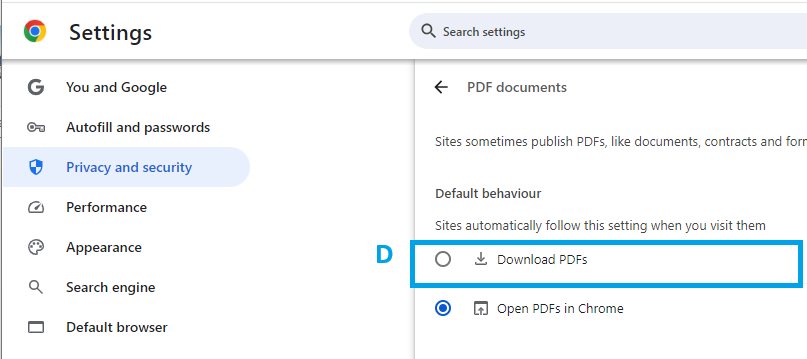
Make Adobe Acrobat your default PDF application
It probably already is. However, if not, this is achieved by making Adobe your default app for PDF files (see this article on how to do it for Outlook and mail messages and apply the same principle).
