In order to create additional Job Application Statuses (JAS) within the AXLR8 Staffing System, you will be required to have System Admin access. This is only given to superusers; if you are not an AXLR8 superuser, please contact the appropriate person within your organisation.
Step 1 – Go to the Admin menu from the left hand side menu and select ‘Dropdowns Admin’.
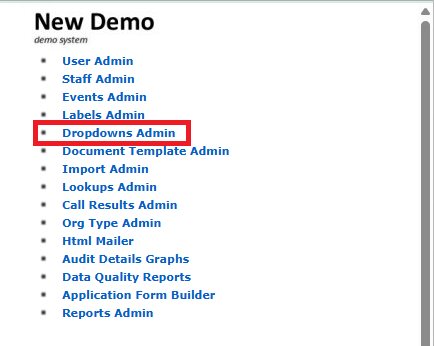
Step 2 – Once you’re within Dropdowns Admin, select ‘Job application status’. (Please Note: Job application status may be located in a difference space within Dropdowns Admin on your system)

Step 3 – Complete the form with the level of information that you require and save.
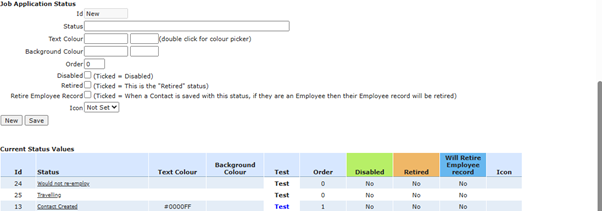
Please Note: pay special attention if creating a status to be either ‘Disabled’, ‘Retired’ or ‘Retire Employee Record’ as these will automatically affect the staff member’s account. Below is an explanation of the purpose of each function.
Disabled – this status will usually be set automatically and is generally due to too many failed password attempts.
Retired – When a staff member is retired within Staff Admin, the system will automatically set them to this status.
Retire Employee Record – selecting this option will mean the set Job Application Status will retire the employee automatically.
