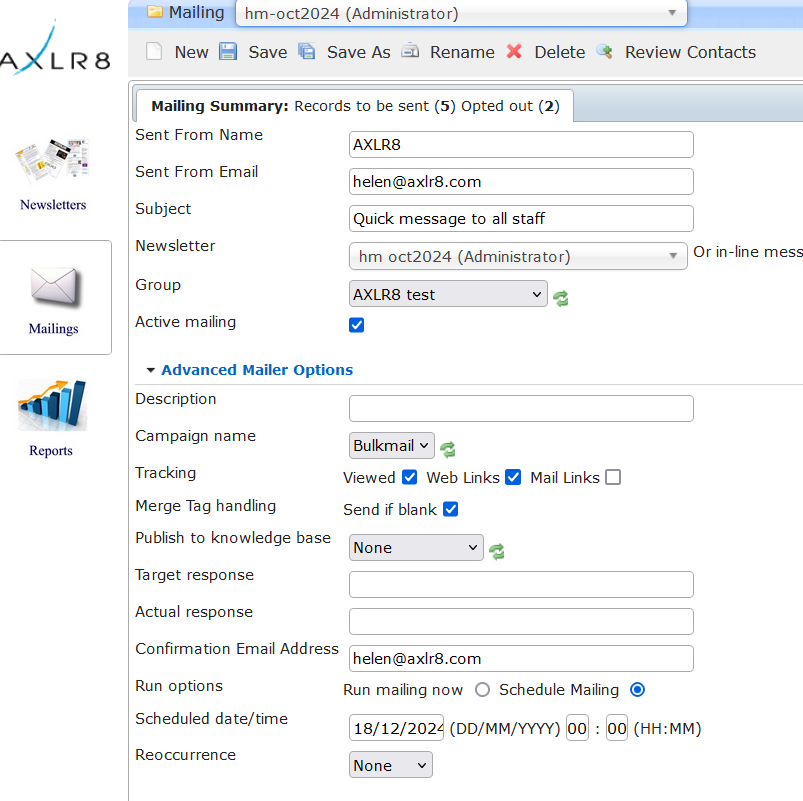Category:
Mailing Manager
I have scheduled a mailing but now don’t want to send it, or want to change it.
Firstly, go the Mailings > Reports > Scheduled Mailings tab, and note the Mailing name. In the case below, it is “hm-oct2024”.
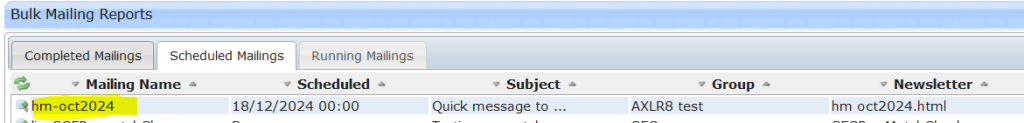
Go to the Mailings tab and find the appropriate mailing in the drop down list.
If you want to change the date / time that the mailing is scheduled to be sent, scroll down to where this is specified, change accordingly and save.
If you want to stop the mailing being sent at all, click the “Delete” button on the top menu to remove the mailing. When you return to the list of Scheduled Mailings in the Reports tab, the mailing in question will not be detailed.