You may need to add an important document for all staff to see. It could be a safety document or employment update or a policy or it could be a training document diagram or video.
To do this, add it to the AXLR8 KnowledgeBase (AXLR8 KB for short)) in the appropriate sub-category and make it “Public”.
Getting started
The screenshot below shows the whole process.
You get to this screen by selecting the KB in the left hand menu and then clicking “Admin System” at the top
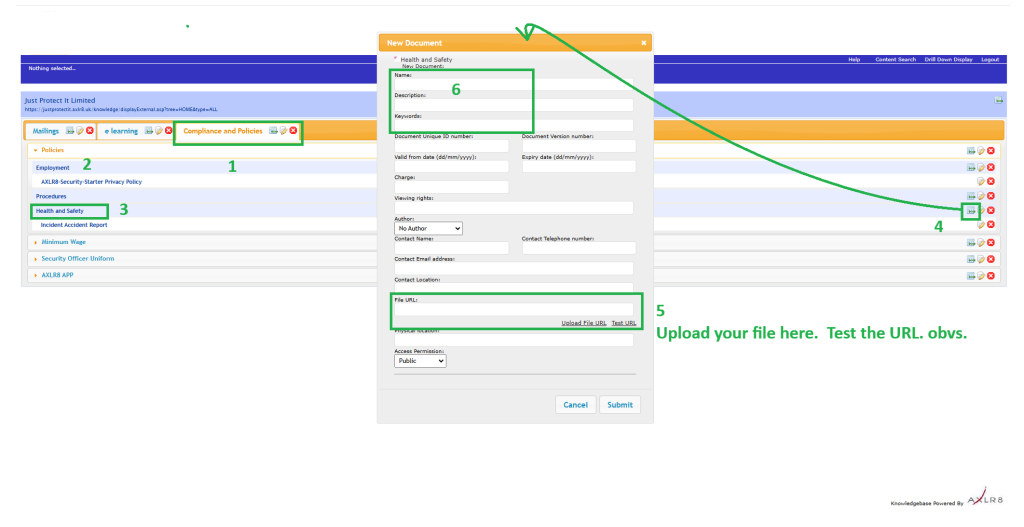
- select the Category (in this case, Compliance and Policies) and
- then the Subcategory (Policies)
- Select the Class of document ( in this case “Health and Safety”).
- Press the “New document” icon to load up a page where you can:
- Upload your file or add your link to a file and
- Complete any necessary metadata for that document. A name is mandatory and you should add a description and some keywords will help with searches You can leave the others blank and leave “Public” access Permission so it shows in the staff Portal KB area.
You’re all done!
Testing
If it is important that the document is read and understood (e.g. lone worker safety or customer specific requirements), then you could also add a link to a quiz or mail lunch a quiz to those workers who should be tested.
Client specific training or policies
What if you want to add a file or video or other information that is specific to a site or contract? See this article about AXLR8 contract, role and shift specific documents.
Terms and Conditions
What if I want to add new employment terms? These must be signed off before any staff do work for my company? See this video about AXLR8 Terms and Conditions Admin
