Every mailing sent out has the legally required “Unsubscribe” link in the footer. When this is clicked by the recipient, they are taken to a separate page to complete the opt out process. Once finalised, the “Send HTML Mailshots” lookup for their contact is set to “No”. For any future mailing, even when their name may appear in the mailing list, they will be excluded automatically.
To search for those that have unsubscribed and will not be benefitting from any future information from your company, you just need to search for those contacts where the “Send HTML Mailshots” lookup = “No”.
On the main screen, click the “Contact” dropdown list and scroll down to select “Send HTML Mailshots”. Double click in the empty field immediately to the right of this and double click “No”. The search criteria will be entered in the search panel to the right. Click on Search below, as highlighted in the screenshot.
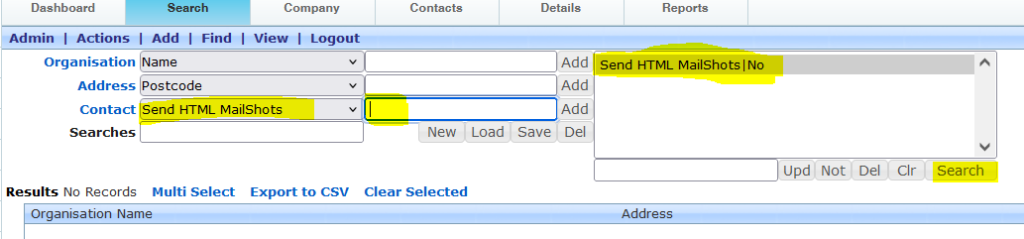
All contacts that have unsubscribed from mailings will be listed below.
This demonstrates the importance of fine tuning mailing lists so that only contacts that are likely to be interested in the content of your mailing receive it, minimising the risk that they will unsubscribe. Once unsubscribed, they are lost for ever, unless a phone call can persuade them to resubscribe of course.
