Yes, great idea to make the recipient think that they are not part of a huge batch of emails being sent out, and to include pertinent details for their own company.
The dropdown field on the toolbar, initially set to “Default Merge” is used for this purpose. Within the dropdown you will see various options for inclusion.
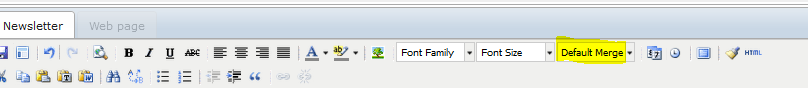
Create your mailer, inserting values from the list as appropriate:
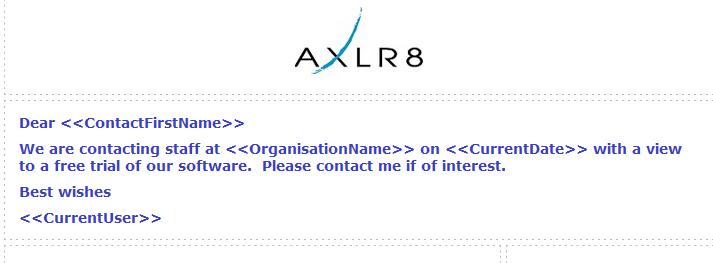
When saved and sent out, values for each recipient will be substituted from the values in the database.
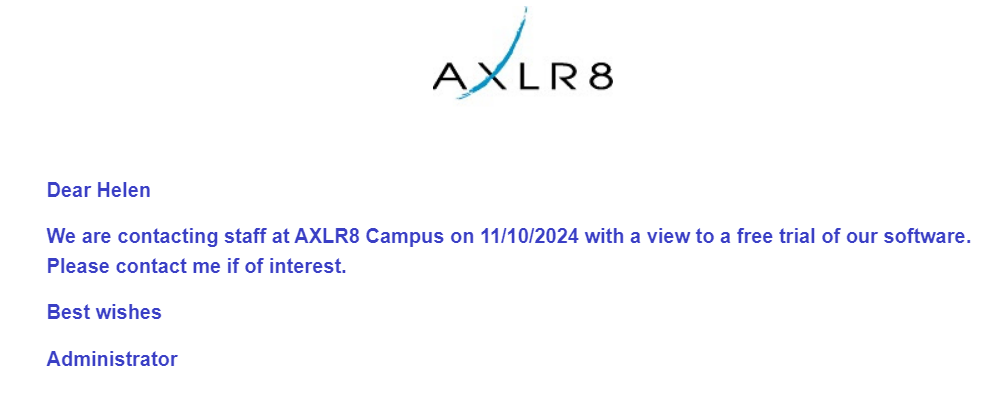
Word of Warning! If there is no ContactFirstName or any other data missing for any of the recipients, the mailing will not send and errors will be highlighted on the Completed Mailing report, as below:
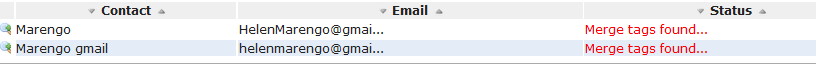
You may want it to not send if there is data missing – for example, if sending a quote and there is no price set for a particular client. If you would like it to send regardless, then ensure that the “Merge Tag Handling” checkbox is ticked when sending.
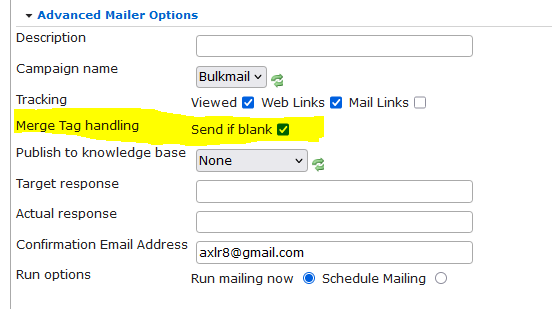
Be aware of the impact though, that if there is no ContactFirstName in the database for one of the recipents, a space will be substituted instead. As a result, many of our clients will say “Hi” instead of “Dear”, thus minimising the impact of poor data!
The “Default Merge” dropdown is a mere sample of the most popular fields to be incorporated into a mailer. AXLR8 can provide tags for most fields in the database, so if the field you would like to merge in is not shown in the list, please contact our Helpdesk.
