Obviously the answer is YES of course. If you are short of time and need to get some words out before close of play, you can skip the Newsletter Builder part of Mailing Manager altogether.
Click the Mailings tab of the Mailing Manager. Enter the friendly name of the sender, email of sender, and email subject line. Tick the option to send an “in-line message” and the text panel will open, as in screenshot below.
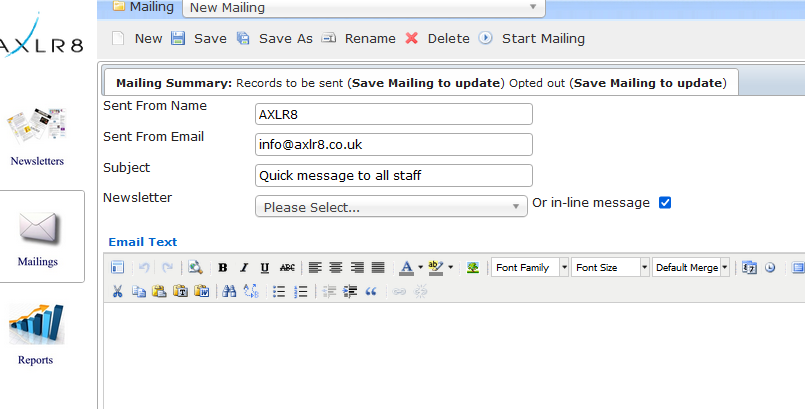
Type your message in the panel. You still have access to most of the formatting icons as in the full Newsletter Builder, so can add colour, images etc. should you want to do so.
Lastly, from the “Group” dropdown list, select the distribution list that you wish to send to, and click “Active Mailing”. Save the mailing on the top menu, and click “Start Mailing”.
This is a much quicker method of sending messages out when design and formatting is less important than the message itself.
