Adding a new staff type, category or “contact Status” is done in Dropdowns Admin in the Admin menu. This facility is only available to users with Systems Admin rights. You enter Drop Downs Admin and look for “Contact Status”. This is a single category you put a member of staff into. Here is an example.
A security company wanted to add the following to their list of categories.
- Close Protection Officer
- Behavioural Detection Officer
- Crowd Manager
Below is the video message sent over by a client asking for the above which makes a good real life example.
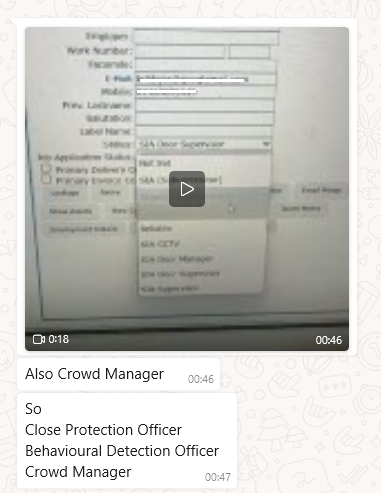
To accomplish this in the Contact Status Drop downs Admin area, just click new and add the name of your new category.
This is shown in the screenshot below.
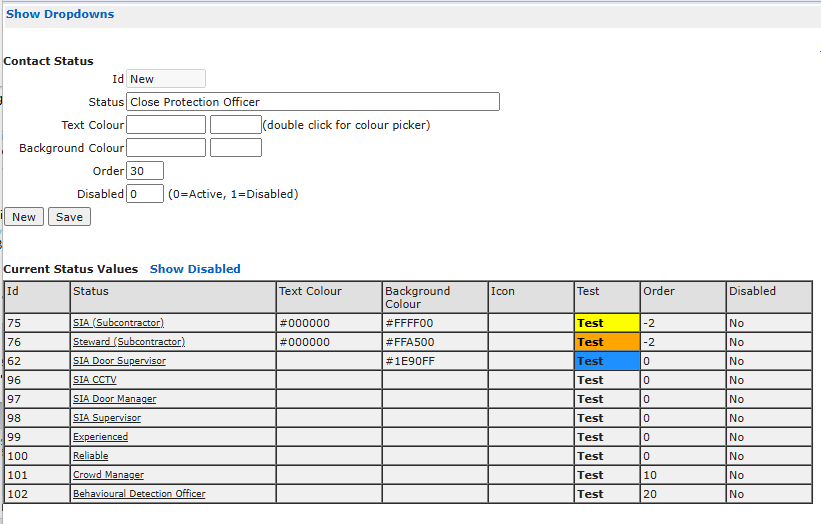
- Click “New”
- Add the status (in this case “Close Protection Officer”)
- Choose a back ground and foreground colour if you wish them to be easily distinguished in lists
- Add an order for hem to appear in the drop down menu list of categories (Contact Status) for staff
- Click Save
That’s it really!
Notice also that you can “Disable” Dropdown Menu Items if you wish. Then they will no longer appear in that drop down menu. However, staff who had the disable categorisation before will still have it now. You can leave them that way or you have the option to update them to one of the options in your new list of valid categories.
Other important points are to understand the difference between Contact Status (this parameter which is a single category to put staff into) and JAS or Job Application Status. Contact Status would normally be something like Team leader, Experienced, newbie, unreliable etc. It is also important not to use this list with care for job types where, say, a qualification might expire. SIA Door Manager is an example above. Don’t just choose someone who is categorised as an SIA Door Manager. You must make sure that any shift requiring that SIA Certificate is set up to demand people with that badge. Then when you search for staff not all people in the category will necessarily be able to work all the shifts. The reason will be that the system will look for qualified staff an be aware that a person’s badge runs out half way through the week and allow them on no more bookings. Hopefully, this will be rare. The system should have warned you many months before that the certificate was coming up for expiry
The latter (JAS), as its name suggests, is to mark candidates and staff through the lifecycle of employment. For example, applied, interviewed, offered, rejected, current staff, and then ( on termination of employment) would re-employ and would not re-employ.
