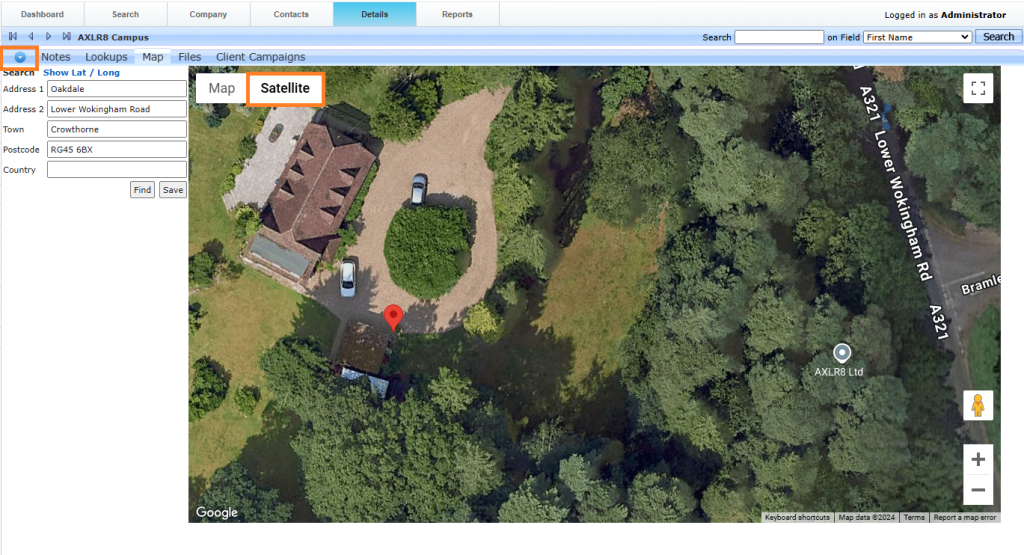Categories:
Lone Worker
Staff Shifts
Staffing Contracts
Super User
TaskCentre
- Open the what 3 words app and enter the 3 words here in order to find the exact Latitude and Longitude.
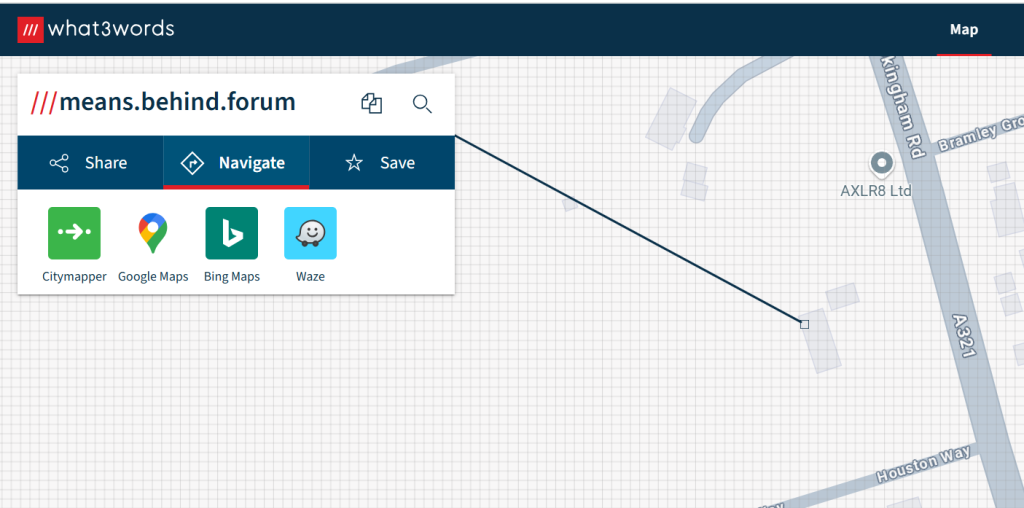
- Click ‘google maps’ Link
- In the URL you will get the Latitude and Longitude data
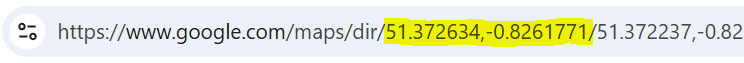
- Open the venue in AXLR8, click on the address line.
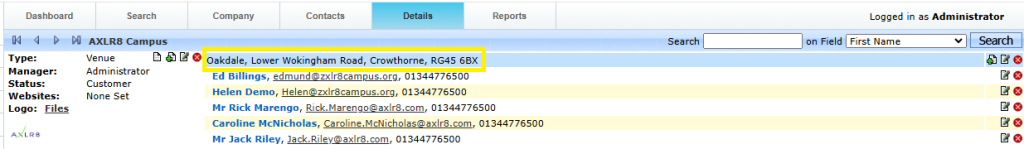
- Open the maps tab and click on ‘show lat/long’.
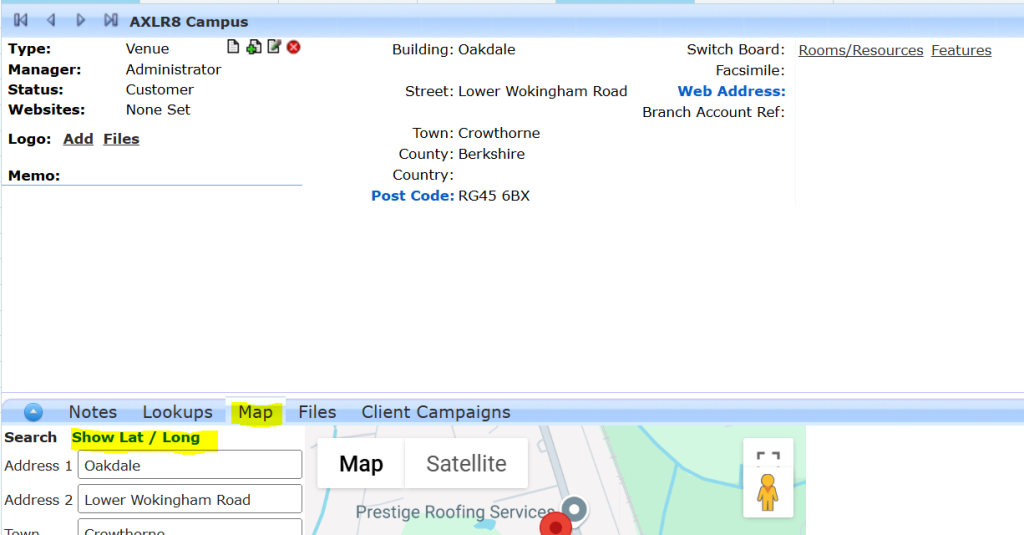
- Update the lat / long figures to match the google maps
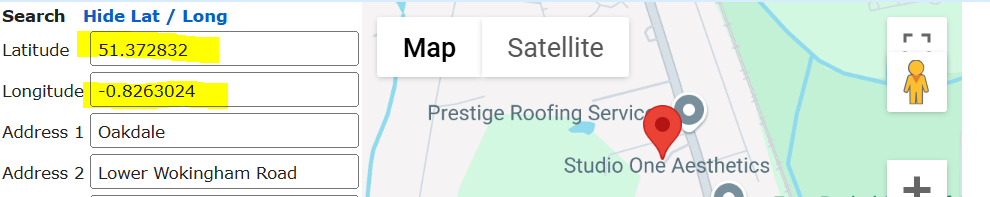
- Zoom in to check it is correct. The common issue with What 3 Words is that one word slightly wrong could be a continent away from the right place! Sometimes toggling to “Satellite” view can be very helpful to ensure accuracy. Check with the client so the exact spot makes sense!
- You may find it easier to maximise the Map view using the button shown in the Satellite screenshot below.
- Save