The key feature of the Mailing Manager is to send out the same information in bulk to everyone on a specific distribution list. The list should be defined as accurately as possible so that the content is pertinent to the recipient. The last thing you want is for them to unsubscribe because it is not of interest, as then they are lost to you for ever! The Mailing manager automatically excludes anyone that has unsubscribed from future mailings.
Build your mailing list from the main search screen. In the below example, anyone on the database within the RG postcode area, with an email address, has been found. There are 55 of them.
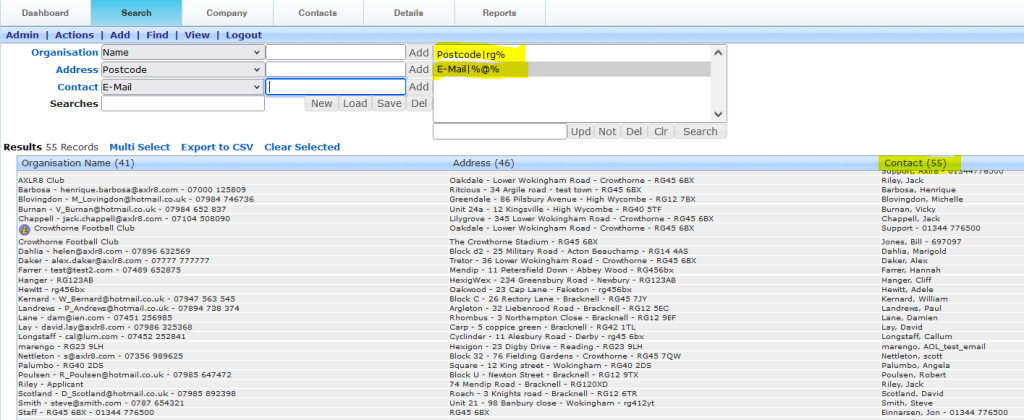
Click “New” as highlighted below.
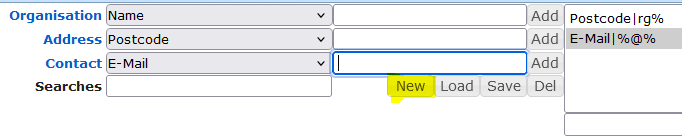
Enter a name for your new “Group” and click OK. Make sure the name explains accurately what the list is.
The list name will automatically appear in the dropdown for selection when sending any future mailing.
